Docker Scout Health Scores: Security Grading for Container Images in Your Docker Hub Repo
We are thrilled to introduce Docker Scout health scores, our latest feature designed to make software security simpler and more effective for developers.
Developer-friendly software security
Docker Scout health scores rate the security and compliance status of container images within Docker Hub, providing a single, quantifiable metric to represent the “health” of an image. This feature addresses one of the key friction points in developer-led software security — the lack of security expertise — and makes it easier for developers to turn critical insights from tools into actionable steps.
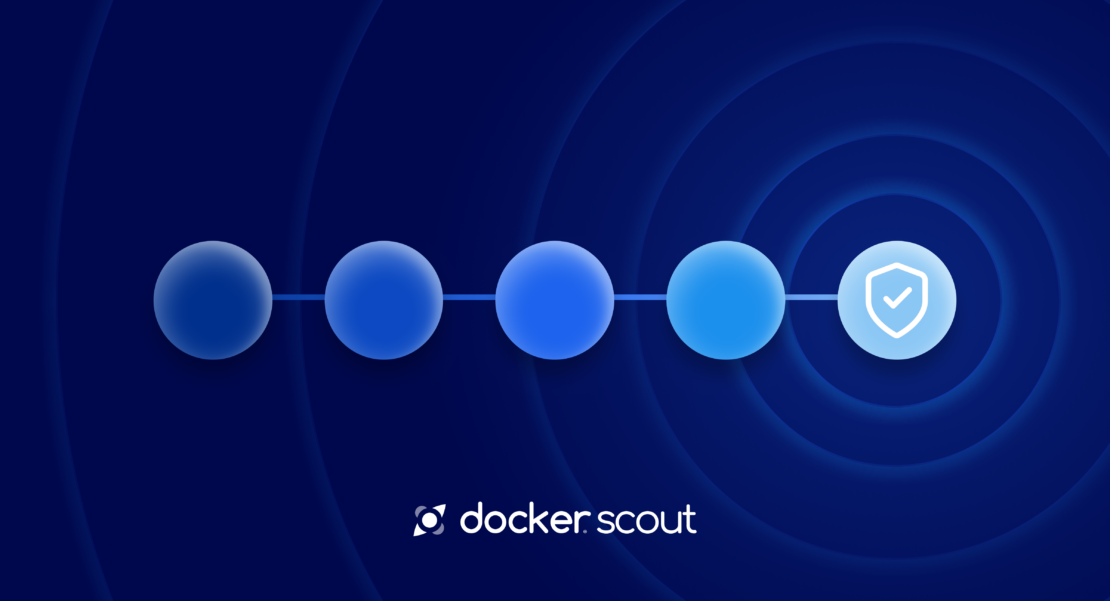
How Docker Scout health scores work
Docker Scout health scores utilize an alphabetical grading system to rate images stored in Hub repositories. The scores range from A to F, with A representing the highest overall standing and F the lowest. These health scores are calculated by evaluating images against a set of security and compliance checks based on widely accepted secure supply chain best practices. Factors considered include known vulnerabilities, risky licenses, Software Bill of Materials (SBOM) availability, provenance attestations, freshness of base image, and more. To learn more about these checks and the scoring process, visit our documentation.
Note: To maintain the privacy of these assessments, health scores can only be viewed by users who are members of the Docker Hub organization that owns an image repository and have at least “read” access to the repository.
The power of Docker Scout within Docker Hub
Health scores are powered by Docker Scout, our secure software supply chain tool that empowers organizations to strengthen their containerized application security posture via detailed analysis and insights across the software supply chain. Additionally, Docker Scout evaluates container images against detailed policies to ensure compliance with security and licensing standards.
By embedding Docker Scout’s powerful analysis capabilities into Docker Hub, health scores seamlessly fit into developers’ image lifecycle management workflows. Developers visiting hub.docker.com can leverage up-to-date and dependable assessments of their latest and historical images and take proactive measures to prioritize and improve images with lower scores. This capability is crucial for protecting containerized applications from potential security threats.
Figure 1 shows an example of an image with a low health score. The image was awarded a D score because it contains at least one known, high-profile CVE (think Log4Shell), is missing supply chain attestations (like SBOM and provenance), is using an out-of-date base image, and has specified a default root user.

Health scores in Docker Hub
We’ve made it straightforward for developers to leverage health scores. Users can view them directly within the Docker Hub interface by navigating to their organization’s Repositories tab (Figure 2) or from the detailed view for any given repository (Figure 3).


For those seeking more in-depth analysis, enabling Docker Scout for a specific image repository offers easy access to detailed secure software supply chain insights and recommendations for how to address identified issues (Figure 4).

Proactive security through gamification
In addition to making convoluted secure supply chain insights easier to digest, health scores also introduce an element of gamification. Within our own teams at Docker, we are seeing them motivate developers to improve the container images for which they’re responsible. With the clear, quantifiable A to F metric, developers are taking the initiative to pursue higher scores through proactive steps. This process has fostered a culture of continuous improvement, where our developers are self-motivated to prioritize corrective actions and updates to achieve better scores, thus bolstering the security and compliance of our own portfolio.
Conclusion
By leveraging Docker Scout health scores, we aim to encourage organizations to take proactive steps towards better security and compliance management in their containerized environments and increase the overall resilience of their software supply chain.
The feature is currently available as beta and rolled out to a limited number of organizations that have been selected to participate in the early access program. To try out health scores or to give feedback, reach out to our product team on social channels, such as X and Slack.
Learn more
- Subscribe to the Docker Newsletter.
- Visit the Docker Scout product page.
- Looking to get up and running? Use our Quickstart guide.
- Get the latest release of Docker Desktop.
- Have questions? The Docker community is here to help.









