Vue lecture
Docker Multi-Stage Builds for Python Developers: A Complete Guide
Behind the scenes: How we designed Docker Model Runner and what’s next
The last few years have made it clear that AI models will continue to be a fundamental component of many applications. The catch is that they’re also a fundamentally different type of component, with complex software and hardware requirements that don’t (yet) fit neatly into the constraints of container-oriented development lifecycles and architectures. To help address this problem, Docker launched the Docker Model Runner with Docker Desktop 4.40. Since then, we’ve been working aggressively to expand Docker Model Runner with additional OS and hardware support, deeper integration with popular Docker tools, and improvements to both performance and usability.
For those interested in Docker Model Runner and its future, we offer a behind-the-scenes look at its design, development, and roadmap.
Note: Docker Model Runner is really two components: the model runner and the model distribution specification. In this article, we’ll be covering the former, but be sure to check out the companion blog post by Emily Casey for the equally important distribution side of the story.
Design goals
Docker Model Runner’s primary design goal was to allow users to run AI models locally and to access them from both containers and host processes. While that’s simple enough to articulate, it still leaves an enormous design space in which to find a solution. Fortunately, we had some additional constraints: we were a small engineering team, and we had some ambitious timelines. Most importantly, we didn’t want to compromise on UX, even if we couldn’t deliver it all at once. In the end, this motivated design decisions that have so far allowed us to deliver a viable solution while leaving plenty of room for future improvement.
Multiple backends
One thing we knew early on was that we weren’t going to write our own inference engine (Docker’s wheelhouse is containerized development, not low-level inference engines). We’re also big proponents of open-source, and there were just so many great existing solutions! There’s llama.cpp, vLLM, MLX, ONNX, and PyTorch, just to name a few.
Of course, being spoiled for choice can also be a curse — which to choose? The obvious answer was: as many as possible, but not all at once.
We decided to go with llama.cpp for our initial implementation, but we intentionally designed our APIs with an additional, optional path component (the {name} in /engines/{name}) to allow users to take advantage of multiple future backends. We also designed interfaces and stubbed out implementations for other backends to enforce good development hygiene and to avoid becoming tethered to one “initial” implementation.
OpenAI API compatibility
The second design choice we had to make was how to expose inference to consumers in containers. While there was also a fair amount of choice in the inference API space, we found that the OpenAI API standard seemed to offer the best initial tooling compatibility. We were also motivated by the fact that several teams inside Docker were already using this API for various real-world products. While we may support additional APIs in the future, we’ve so far found that this API surface is sufficient for most applications. One gap that we know exists is full compatibility with this API surface, which is something we’re working on iteratively.
This decision also drove our choice of llama.cpp as our initial backend. The llama.cpp project already offered a turnkey option for OpenAI API compatibility through its server implementation. While we had to make some small modifications (e.g. Unix domain socket support), this offered us the fastest path to a solution. We’ve also started contributing these small patches upstream, and we hope to expand our contributions to these projects in the future.
First-class citizenship for models in the Docker API
While the OpenAI API standard was the most ubiquitous option amongst existing tooling, we also knew that we wanted models to be first-class citizens in the Docker Engine API. Models have a fundamentally different execution lifecycle than the processes that typically make up the ENTRYPOINTs of containers, and thus, they don’t fit well under the standard /containers endpoints of the Docker Engine API. However, much like containers, images, networks, and volumes, models are such a fundamental component that they really deserve their own API resource type. This motivated the addition of a set of /models endpoints, closely modeled after the /images endpoints, but separate for reasons that are best discussed in the distribution blog post.
GPU acceleration
Another critical design goal was support for GPU acceleration of inference operations. Even the smallest useful models are extremely computationally demanding, while more sophisticated models (such as those with tool-calling capabilities) would be a stretch to fit onto local hardware at all. GPU support was going to be non-negotiable for a useful experience.
Unfortunately, passing GPUs across the VM boundary in Docker Desktop, especially in a way that would be reliable across platforms and offer a usable computation API inside containers, was going to be either impossible or very flaky.
As a compromise, we decided to run inference operations outside of the Docker Desktop VM and simply proxy API calls from the VM to the host. While there are some risks with this approach, we are working on initiatives to mitigate these with containerd-hosted sandboxing on macOS and Windows. Moreover, with Docker-provided models and application-provided prompts, the risk is somewhat lower, especially given that inference consists primarily of numerical operations. We assess the risk in Docker Desktop to be about on par with accessing host-side services via host.docker.internal (something already enabled by default).
However, agents that drive tool usage with model output can cause more significant side effects, and that’s something we needed to address. Fortunately, using the Docker MCP Toolkit, we’re able to perform tool invocation inside ephemeral containers, offering reliable encapsulation of the side effects that models might drive. This hybrid approach allows us to offer the best possible local performance with relative peace of mind when using tools.
Outside the context of Docker Desktop, for example, in Docker CE, we’re in a significantly better position due to the lack of a VM boundary (or at least a very transparent VM boundary in the case of a hypervisor) between the host hardware and containers. When running in standalone mode in Docker CE, the Docker Model Runner will have direct access to host hardware (e.g. via the NVIDIA Container Toolkit) and will run inference operations within a container.
Modularity, iteration, and open-sourcing
As previously mentioned, the Docker Model Runner team is relatively small, which meant that we couldn’t rely on a monolithic architecture if we wanted to effectively parallelize the development work for Docker Model Runner. Moreover, we had an early and overarching directive: open-source as much as possible.
We decided on three high-level components around which we could organize development work: the model runner, the model distribution tooling, and the model CLI plugin.
Breaking up these components allowed us to divide work more effectively, iterate faster, and define clean API boundaries between different concerns. While there have been some tricky dependency hurdles (in particular when integrating with closed-source components), we’ve found that the modular approach has facilitated faster incremental changes and support for new platforms.
The High-Level Architecture
At a high level, the Docker Model Runner architecture is composed of the three components mentioned above (the runner, the distribution code, and the CLI), but there are also some interesting sub-components within each:
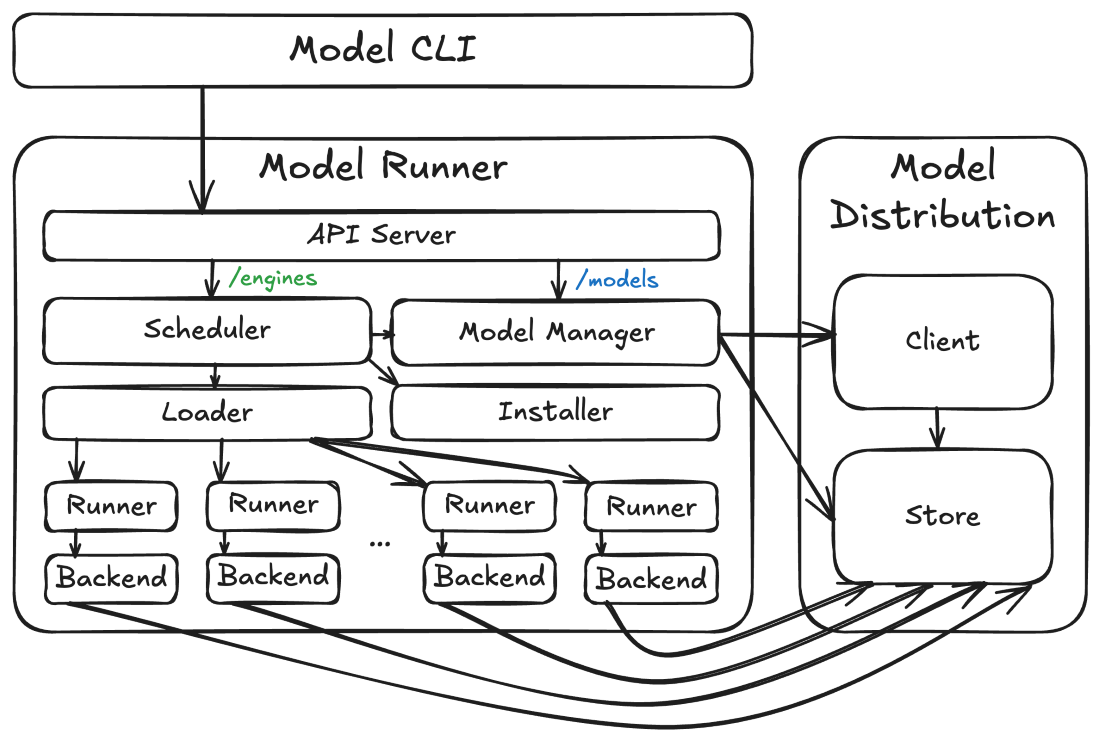
Figure 1: Docker Model Runner high-level architecture
How these components are packaged and hosted (and how they interact) also depends on the platform where they’re deployed. In each case it looks slightly different. Sometimes they run on the host, sometimes they run in a VM, sometimes they run in a container, but the overall architecture looks the same.
Model storage and client
The core architectural component is the model store. This component, provided by the model distribution code, is where the actual model tensor files are stored. These files are stored differently (and separately) from images because (1) they’re high-entropy and not particularly compressible and (2) the inference engine needs direct access to the files so that it can do things like mapping them into its virtual address space via mmap(). For more information, see the accompanying model distribution blog post.
The model distribution code also provides the model distribution client. This component performs operations (such as pulling models) using the model distribution protocol against OCI registries.
Model runner
Built on top of the model store is the model runner. The model runner maps inbound inference API requests (e.g. /v1/chat/completions or /v1/embeddings requests) to processes hosting pairs of inference engines and models. It includes scheduler, loader, and runner components that coordinate the loading of models in and out of memory so that concurrent requests can be serviced, even if models can’t be loaded simultaneously (e.g. due to resource constraints). This makes the execution lifecycle of models different from that of containers, with engines and models operating as ephemeral processes (mostly hidden from users) that can be terminated and unloaded from memory as necessary (or when idle). A different backend process is run for each combination of engine (e.g. llama.cpp) and model (e.g. ai/qwen3:8B-Q4_K_M) as required by inference API requests (though multiple requests targeting the same pair will reuse the same runner and backend processes if possible).
The runner also includes an installer service that can dynamically download backend binaries and libraries, allowing users to selectively enable features (such as CUDA support) that might require downloading hundreds of MBs of dependencies.
Finally, the model runner serves as the central server for all Docker Model Runner APIs, including the /models APIs (which it routes to the model distribution code) and the /engines APIs (which it routes to its scheduler). This API server will always opt to hold in-flight requests until the resources (primarily RAM or VRAM) are available to service them, rather than returning something like a 503 response. This is critical for a number of usage patterns, such multiple agents running with different models or concurrent requests for both embedding and completion.
Model CLI
The primary user-facing component of the Docker Model Runner architecture is the model CLI. This component is a standard Docker CLI plugin that offers an interface very similar to the docker image command. While the lifecycle of model execution is different from that of containers, the concepts (such as pushing, pulling, and running) should be familiar enough to existing Docker users.
The model CLI communicates with the model runner’s APIs to perform almost all of its operations (though the transport for that communication varies by platform). The model CLI is context-aware, allowing it to determine if it’s talking to a Docker Desktop model runner, Docker CE model runner, or a model runner on some custom platform. Because we’re using the standard Docker CLI plugin framework, we get all of the standard Docker Context functionality for free, making this detection much easier.
API design and routing
As previously mentioned, the Docker Model Runner comprises two sets of APIs: the Docker-style APIs and the OpenAI-compatible APIs. The Docker-style APIs (modeled after the /image APIs) include the following endpoints:
- POST /models/create (Model pulling)
- GET /models (Model listing)
- GET /models/{namespace}/{name} (Model metadata)
- DELETE /models/{namespace}/{name} (Model deletion)
The bodies for these requests look very similar to their image analogs. There’s no documentation at the moment, but you can get a glimpse of the format by looking at their corresponding Go types.
In contrast, the OpenAI endpoints follow a different but still RESTful convention:
- GET /engines/{engine}/v1/models (OpenAI-format model listing)
- GET /engines/{engine}/v1/models/{namespace}/{name} (OpenAI-format model metadata)
- POST /engines/{engine}/v1/chat/completions (Chat completions)
- POST /engines/{engine}/v1/completions (Chat completions (legacy endpoint))
- POST /engines/{engine}/v1/embeddings (Create embeddings)
At this point in time, only one {engine} value is supported (llama.cpp), and it can also be omitted to use the default (llama.cpp) engine.
We make these APIs available on several different endpoints:
First, in Docker Desktop, they’re available on the Docker socket (/var/run/docker.sock), both inside and outside containers. This is in service of our design goal of having models as a first-class citizen in the Docker Engine API. At the moment, these endpoints are prefixed with a /exp/vDD4.40 path (to avoid dependencies on APIs that may evolve during development), but we’ll likely remove this prefix in the next few releases since these APIs have now mostly stabilized and will evolve in a backward-compatible way.
Second, also in Docker Desktop, we make the APIs available on a special model-runner.docker.internal endpoint that’s accessible just from containers (though not currently from ECI containers, because we want to have inference sandboxing implemented first). This TCP-based endpoint exposes just the /models and /engines API endpoints (not the whole Docker API) and is designed to serve existing tooling (which likely can’t access APIs via a Unix domain socket). No /exp/vDD4.40 prefix is used in this case.
Finally, in both Docker Desktop and Docker CE, we make the /models and /engines API endpoints available on a host TCP endpoint (localhost:12434, by default, again without any /exp/vDD4.40 prefix). In Docker Desktop this is optional and not enabled by default. In Docker CE, it’s a critical component of how the API endpoints are accessed, because we currently lack the integration to add endpoints to Docker CE’s /var/run/docker.sock or to inject a custom model-runner.docker.internal hostname, so we advise using the standard 172.17.0.1 host gateway address to access this localhost-exposed port (e.g. setting your OpenAI API base URL to http://172.17.0.1:12434/engines/v1). Hopefully we’ll be able to unify this across Docker platforms in the near future (see our roadmap below).
First up: Docker Desktop
The natural first step for Docker Model Runner was integration into Docker Desktop. In Docker Desktop, we have more direct control over integration with the Docker Engine, as well as existing processes that we can use to host the model runner components. In this case, the model runner and model distribution components live in the Docker Desktop host backend process (the com.docker.backend process you may have seen running) and we use special middleware and networking magic to route requests on /var/run/docker.sock and model-runner.docker.internal to the model runner’s API server. Since the individual inference backend processes run as subprocesses of com.docker.backend, there’s no risk of a crash in Docker Desktop if, for example, an inference backend is killed by an Out Of Memory (OOM) error.
We started initially with support for macOS on Apple Silicon, because it provided the most uniform platform for developing the model runner functionality, but we implemented most of the functionality along the way to build and test for all Docker Desktop platforms. This made it significantly easier to port to Windows on AMD64 and ARM64 platforms, as well as the GPU variations that we found there.
The one complexity with Windows was the larger size of the supporting library dependencies for the GPU-based backends. It wouldn’t have been feasible (or tolerated) if we added another 500 MB – 1 GB to the Docker Desktop for Windows installer, so we decided to default to a CPU-based backend in Docker Desktop for Windows with optional support for the GPU backend. This was the primary motivating factor for the dynamic installer component of the model runner (in addition to our desire for incremental updates to different backends).
This all sounds like a very well-planned exercise, and we did indeed start with a three-component design and strictly enforced API boundaries, but in truth we started with the model runner service code as a sub-package of the Docker Desktop source code. This made it much easier to iterate quickly, especially as we were exploring the architecture for the different services. Fortunately, by sticking to a relatively strict isolation policy for the code, and enforcing clean dependencies through APIs and interfaces, we were able to easily extract the code (kudos to the excellent git-filter-repo tool) into a separate repository for the purposes of open-sourcing.
Next stop: Docker CE
Aside from Docker’s penchant for open-sourcing, one of the main reasons that we wanted to make the Docker Model Runner source code publicly available was to support integration into Docker CE. Our goal was to package the docker model command in the same way as docker buildx and docker compose.
The trick with Docker CE is that we wanted to ship Docker Model Runner as a “vanilla” Docker CLI plugin (i.e. without any special privileges or API access), which meant that we didn’t have a backend process that could host the model runner service. However, in the Docker CE case, the boundary between host hardware and container processes is much less disruptive, meaning that we could actually run Docker Model Runner in a container and simply make any accelerator hardware available to it directly. So, much like a standalone BuildKit builder container, we run the Docker Model Runner as a standalone container in Docker CE, with a special named volume for model storage (meaning you can uninstall the runner without having to re-pull models). This “installation” is performed by the model CLI automatically (and when necessary) by pulling the docker/model-runner image and starting a container. Explicit configuration for the runner can also be specified using the docker model install-runner command. If you want, you can also remove the model runner (and optionally the model storage) using docker model uninstall-runner.
This unfortunately leads to one small compromise with the UX: we don’t currently support the model runner APIs on /var/run/docker.sock or on the special model-runner.docker.internal URL. Instead, the model runner API server listens on the host system’s loopback interface at localhost:12434 (by default), which is available inside most containers at 172.17.0.1:12434. If desired, users can also make this available on model-runner.docker.internal:12434 by utilizing something like –add-host=model-runner.docker.internal:host-gateway when running docker run or docker create commands. This can also be achieved by using the extra_hosts key in a Compose YAML file. We have plans to make this more ergonomic in future releases.
The road ahead…
The status quo is Docker Model Runner support in Docker Desktop on macOS and Windows and support for Docker CE on Linux (including WSL2), but that’s definitely not the end of the story. Over the next few months, we have a number of initiatives planned that we think will reshape the user experience, performance, and security of Docker Model Runner.
Additional GUI and CLI functionality
The most visible functionality coming out over the next few months will be in the model CLI and the “Models” tab in the Docker Desktop dashboard. Expect to see new commands (such as df, ps, and unload) that will provide more direct support for monitoring and controlling model execution. Also, expect to see new and expanded layouts and functionality in the Models tab.
Expanded OpenAI API support
A less-visible but equally important aspect of the Docker Model Runner user experience is our compatibility with the OpenAI API. There are dozens of endpoints and parameters to support (and we already support many), so we will work to expand API surface compatibility with a focus on practical use cases and prioritization of compatibility with existing tools.
containerd and Moby integration
One of the longer-term initiatives that we’re looking at is integration with containerd. containerd already provides a modular runtime system that allows for task execution coordinated with storage. We believe this is the right way forward and that it will allow us to better codify the relationship between model storage, model execution, and model execution sandboxing.
In combination with the containerd work, we would also like tighter integration with the Moby project. While our existing Docker CE integration offers a viable and performant solution, we believe that better ergonomics could be achieved with more direct integration. In particular, niceties like support for model-runner.docker.internal DNS resolution in Docker CE are on our radar. Perhaps the biggest win from this tighter integration would be to expose Docker Model Runner APIs on the Docker socket and to include the API endpoints (e.g. /models) in the official Docker Engine API documentation.
Kubernetes
One of the product goals for Docker Model Runner was a consistent experience from development inner loop to production, and Kubernetes is inarguably a part of that path. The existing Docker Model Runner images that we’re using for Docker CE will also work within a Kubernetes cluster, and we’re currently developing instructions to set up a Docker Model Runner instance in a Kubernetes cluster. The big difference with Kubernetes is the variety of cluster and application architectures in use, so we’ll likely end up with different “recipes” for how to configure the Docker Model Runner in different scenarios.
vLLM
One of the things we’ve heard from a number of customers is that vLLM forms a core component of their production stack. This was also the first alternate backend that we stubbed out in the model runner repository, and the time has come to start poking at an implementation.
Even more to come…
Finally, there are some bits that we just can’t talk about yet, but they will fundamentally shift the way that developers interact with models. Be sure to tune-in to Docker’s sessions at WeAreDevelopers from July 9–11 for some exciting announcements around AI-related initiatives at Docker.
Learn more
- Explore the story behind our model distribution specification
- Read our quickstart guide to Docker Model Runner.
- Find documentation for Model Runner.
- Subscribe to the Docker Navigator Newsletter.
- New to Docker? Create an account.
- Have questions? The Docker community is here to help.
Docker Desktop 4.42: Native IPv6, Built-In MCP, and Better Model Packaging
Docker Desktop 4.42 introduces powerful new capabilities that enhance network flexibility, improve security, and deepen AI toolchain integration, all while reducing setup friction. With native IPv6 support, a fully integrated MCP Toolkit, and major upgrades to Docker Model Runner and our AI agent Gordon, this release continues our commitment to helping developers move faster, ship smarter, and build securely across any environment. Whether you’re managing enterprise-grade networks or experimenting with agentic workflows, Docker Desktop 4.42 brings the tools you need right into your development workflows.

IPv6 support
Docker Desktop now provides IPv6 networking capabilities with customization options to better support diverse network environments. You can now choose between dual IPv4/IPv6 (default), IPv4-only, or IPv6-only networking modes to align with your organization’s network requirements. The new intelligent DNS resolution behavior automatically detects your host’s network stack and filters unsupported record types, preventing connectivity timeouts in IPv4-only or IPv6-only environments.
These ipv6 settings are available in Docker Desktop Settings > Resources > Network section and can be enforced across teams using Settings Management, making Docker Desktop more reliable in complex enterprise network configurations including IPv6-only deployments.
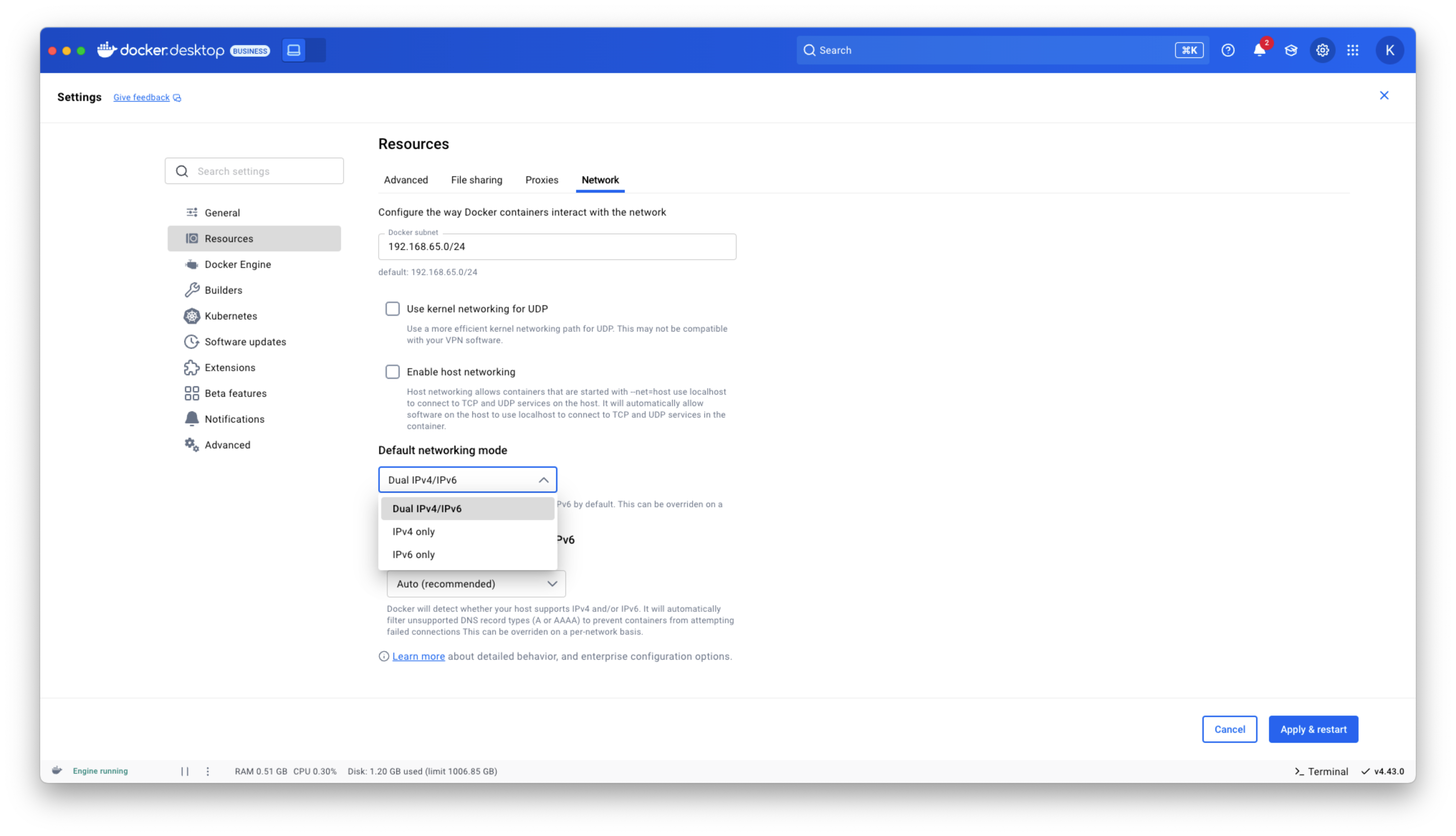
Figure 1: Docker Desktop IPv6 settings
Docker MCP Toolkit integrated into Docker Desktop
Last month, we launched the Docker MCP Catalog and Toolkit to help developers easily discover MCP servers and securely connect them to their favorite clients and agentic apps. We’re humbled by the incredible support from the community. User growth is up by over 50%, and we’ve crossed 1 million pulls! Now, we’re excited to share that the MCP Toolkit is built right into Docker Desktop, no separate extension required.
You can now access more than 100 MCP servers, including GitHub, MongoDB, Hashicorp, and more, directly from Docker Desktop – just enable the servers you need, configure them, and connect to clients like Claude Desktop, Cursor, Continue.dev, or Docker’s AI agent Gordon.
Unlike typical setups that run MCP servers via npx or uvx processes with broad access to the host system, Docker Desktop runs these servers inside isolated containers with well-defined security boundaries. All container images are cryptographically signed, with proper isolation of secrets and configuration data.
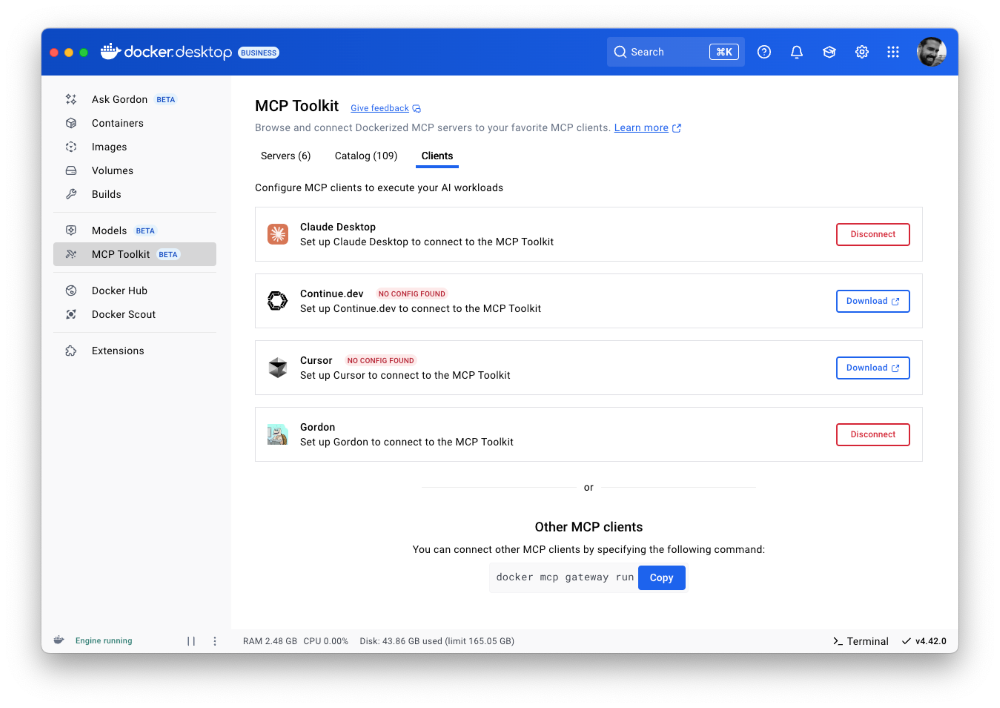
Figure 2: Docker MCP Toolkit is now integrated natively into Docker Desktop
To meet developers where they are, we’re bringing Docker MCP support to the CLI, using the same command structure you’re already familiar with. With the new docker mcp commands, you can launch, configure, and manage MCP servers directly from the terminal. The CLI plugin offers comprehensive functionality, including catalog management, client connection setup, and secret management.
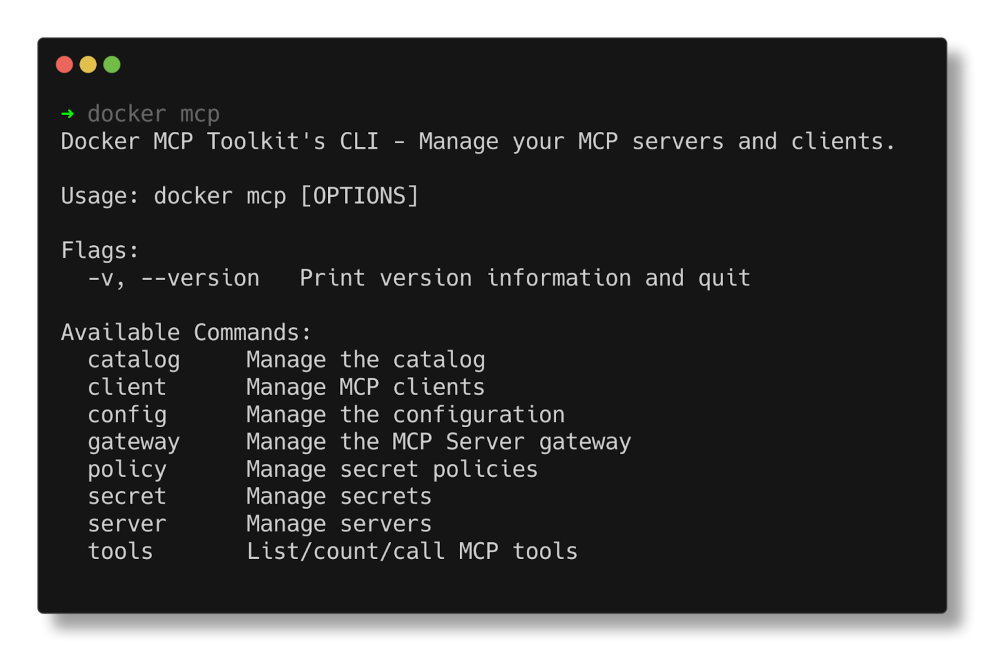
Figure 3: Docker MCP CLI commands.
Docker AI Agent Gordon Now Supports MCP Toolkit Integration
In this release, we’ve upgraded Gordon, Docker’s AI agent, with direct integration to the MCP Toolkit in Docker Desktop. To enable it, open Gordon, click the “Tools” button, and toggle on the “MCP” Toolkit option. Once activated, the MCP Toolkit tab will display tools available from any MCP servers you’ve configured.
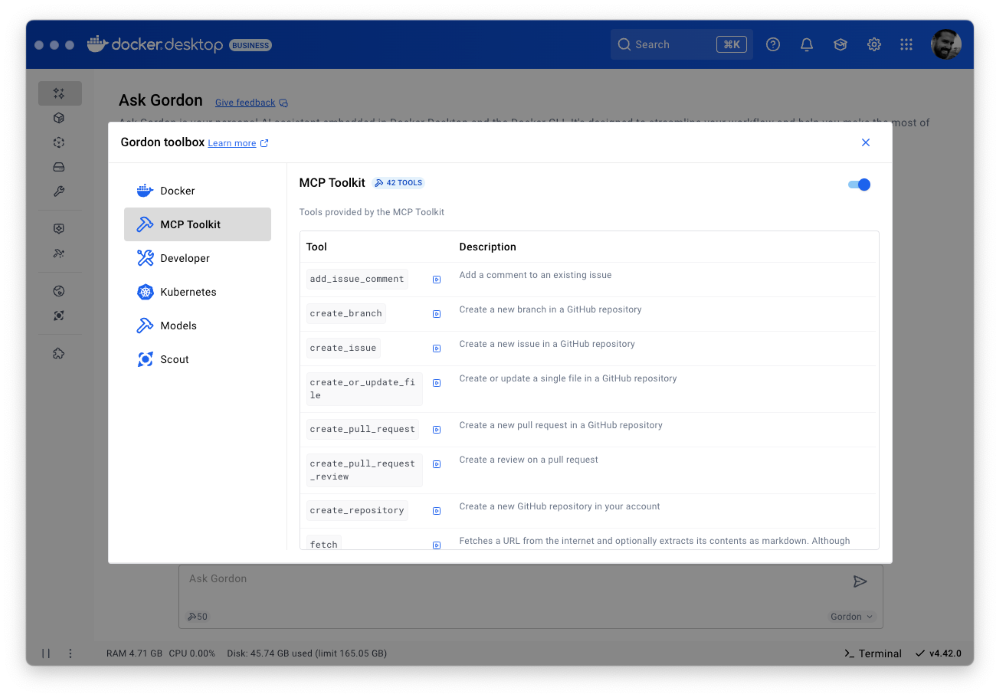
Figure 4: Docker’s AI Agent Gordon now integrates with Docker’s MCP Toolkit, bringing 100+ MCP servers
This integration gives you immediate access to 100+ MCP servers with no extra setup, letting you experiment with AI capabilities directly in your Docker workflow. Gordon now acts as a bridge between Docker’s native tooling and the broader AI ecosystem, letting you leverage specialized tools for everything from screenshot capture to data analysis and API interactions – all from a consistent, unified interface.
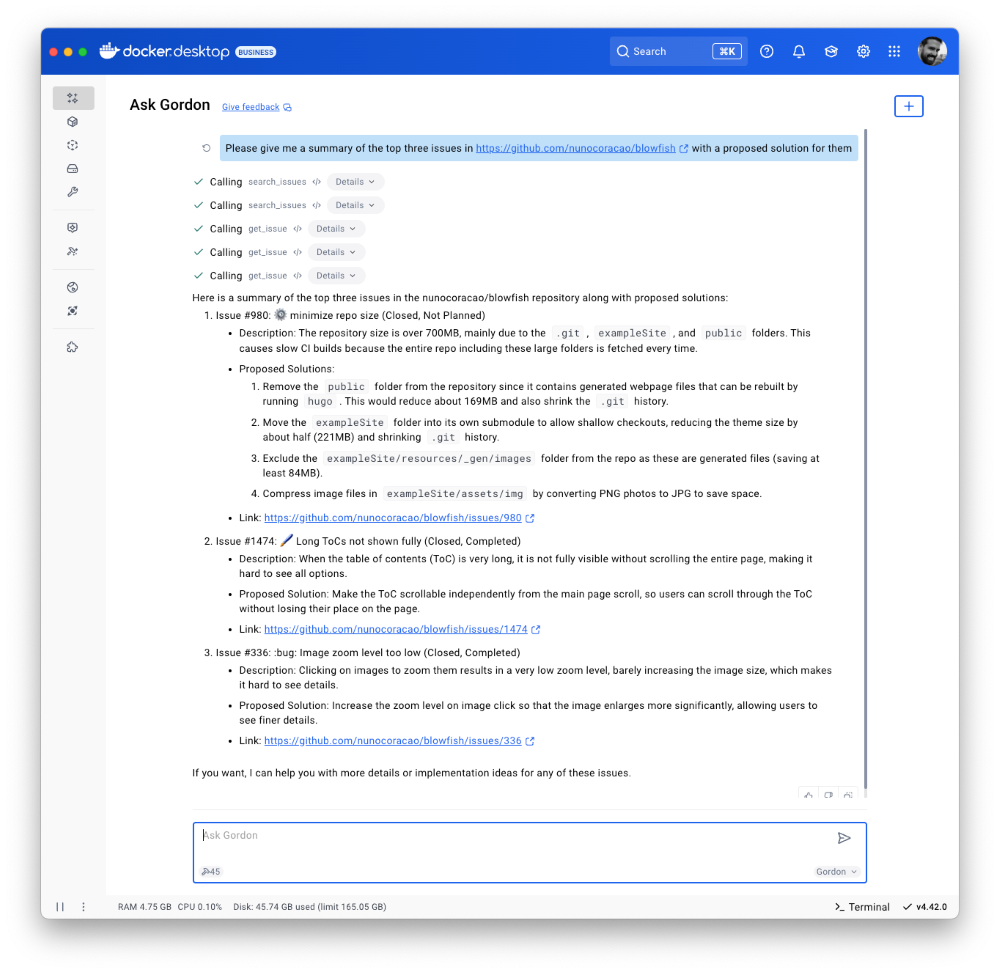
Figure 5: Docker’s AI Agent Gordon uses the GitHub MCP server to pull issues and suggest solutions.
Finally, we’ve also improved the Dockerize feature with expanded support for Java, Kotlin, Gradle, and Maven projects. These improvements make it easier to containerize a wider range of applications with minimal configuration. With expanded containerization capabilities and integrated access to the MCP Toolkit, Gordon is more powerful than ever. It streamlines container workflows, reduces repetitive tasks, and gives you access to specialized tools, so you can stay focused on building, shipping, and running your applications efficiently.
Docker Model Runner adds Qualcomm support, Docker Engine Integration, and UX Upgrades
Staying true to our philosophy of giving developers more flexibility and meeting them where they are, the latest version of Docker Model Runner adds broader OS support, deeper integration with popular Docker tools, and improvements in both performance and usability.
In addition to supporting Apple Silicon and Windows systems with NVIDIA GPUs, Docker Model Runner now works on Windows devices with Qualcomm chipsets. Under the hood, we’ve upgraded our inference engine to use the latest version of llama.cpp, bringing significantly enhanced tool calling capabilities to your AI applications.Docker Model Runner can now be installed directly in Docker Engine Community Edition across multiple Linux distributions supported by Docker Engine. This integration is particularly valuable for developers looking to incorporate AI capabilities into their CI/CD pipelines and automated testing workflows. To get started, check out our documentation for the setup guide.
Get Up and Running with Models Faster
The Docker Model Runner user experience has been upgraded with expanded GUI functionality in Docker Desktop. All of these UI enhancements are designed to help you get started with Model Runner quickly and build applications faster. A dedicated interface now includes three new tabs that simplify model discovery, management, and streamline troubleshooting workflows. Additionally, Docker Desktop’s updated GUI introduces a more intuitive onboarding experience with streamlined “two-click” actions.
After clicking on the Model tab, you’ll see three new sub-tabs. The first, labeled “Local,” displays a set of models in various sizes that you can quickly pull. Once a model is pulled, you can launch a chat interface to test and experiment with it immediately.
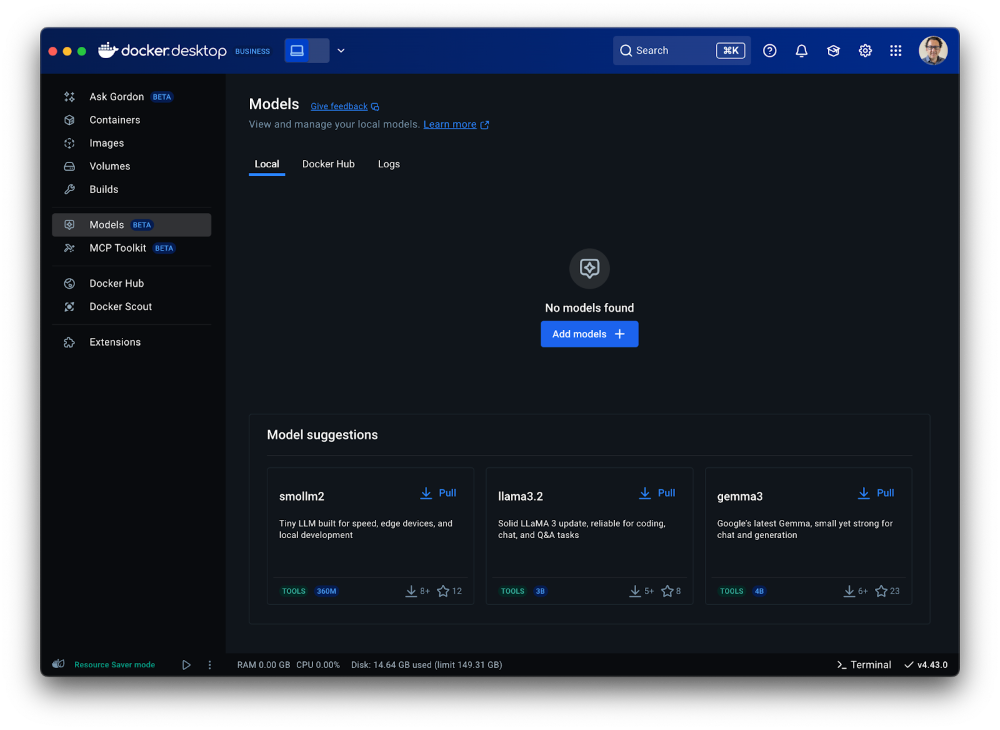
Figure 6: Access a set of models of various sizes to get quickly started in Models menu of Docker Desktop
The second tab ”Docker Hub” offers a comprehensive view for browsing and pulling models from Docker Hub’s AI Catalog, making it easy to get started directly within Docker Desktop, without switching contexts.
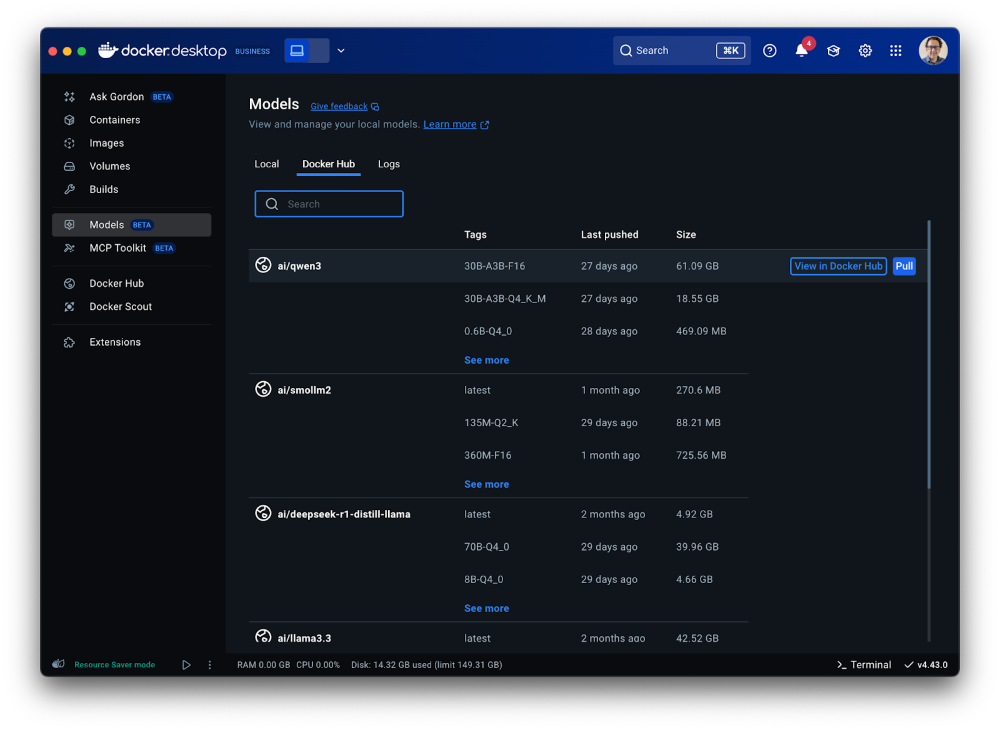
Figure 7: A shortcut to the Model catalog from Docker Hub in Models menu of Docker Desktop
The third tab “Logs” offers real-time access to the inference engine’s log tail, giving developers immediate visibility into model execution status and debugging information directly within the Docker Desktop interface.
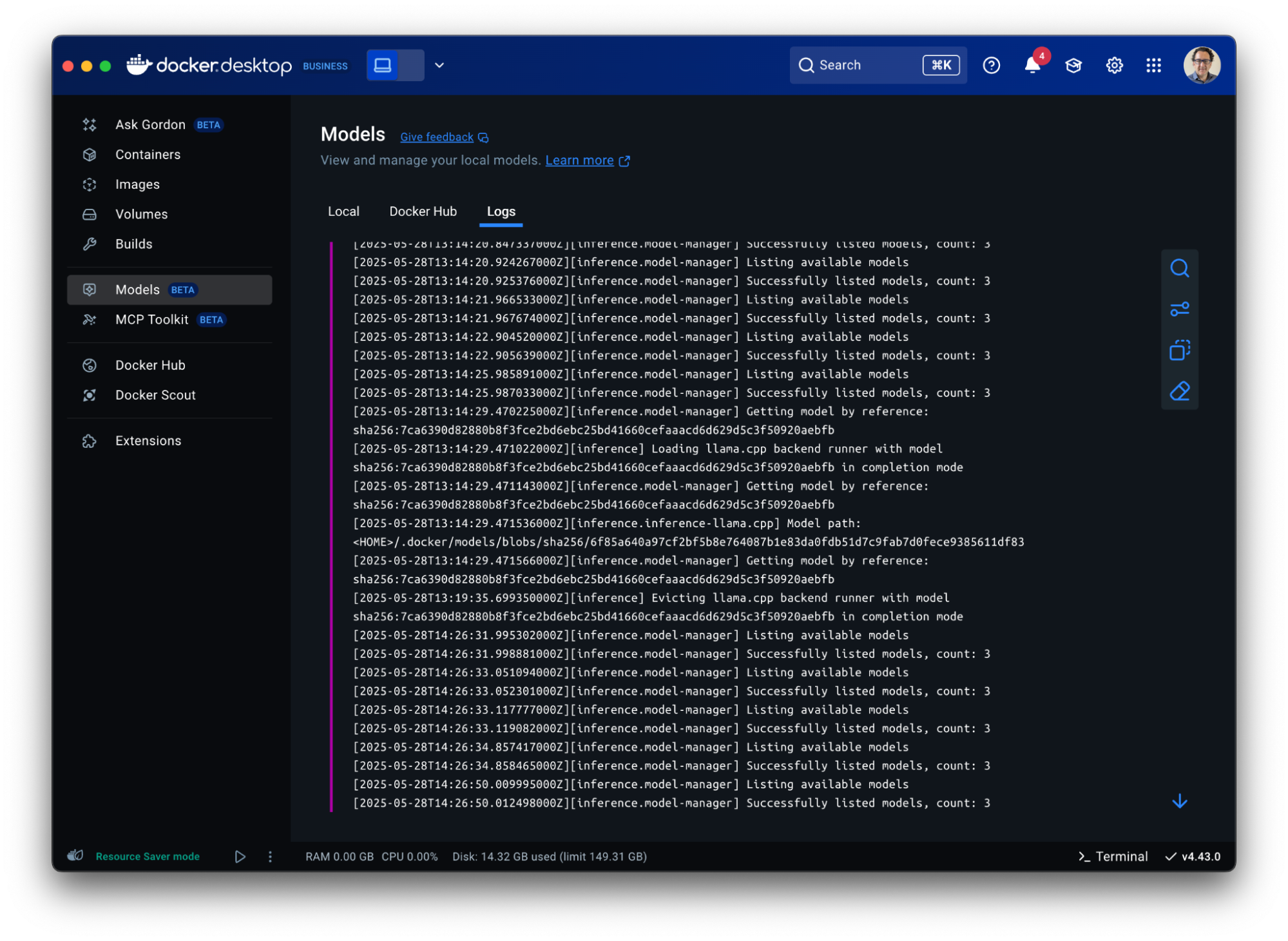
Figure 8: Gain visibility into model execution status and debugging information in Docker Desktop
Model Packaging Made Simple via CLI
As part of the Docker Model CLI, the most significant enhancement is the introduction of the docker model package command. This new command enables developers to package their models from GGUF format into OCI-compliant artifacts, fundamentally transforming how AI models are distributed and shared. It enables seamless publishing to both public and private and OCI-compatible repositories such as Docker Hub and establishes a standardized, secure workflow for model distribution, using the same trusted Docker tools developers already rely on. See our docs for more details.
Conclusion
From intelligent networking enhancements to seamless AI integrations, Docker Desktop 4.42 makes it easier than ever to build with confidence. With native support for IPv6, in-app access to 100+ MCP servers, and expanded platform compatibility for Docker Model Runner, this release is all about meeting developers where they are and equipping them with the tools to take their work further. Update to the latest version today and unlock everything Docker Desktop 4.42 has to offer.
Learn more
- Authenticate and update today to receive your subscription level’s newest Docker Desktop features.
- Subscribe to the Docker Navigator Newsletter.
- Learn about our sign-in enforcement options.
- New to Docker? Create an account.
- Have questions? The Docker community is here to help.
Settings Management for Docker Desktop now generally available in the Admin Console
We’re excited to announce that Settings Management for Docker Desktop is now Generally Available! Settings Management can be configured in the Admin Console for customers with a Docker Business subscription. After a successful Early Access period, this powerful administrative solution has been enhanced with new compliance reporting capabilities, completing our vision for centralized Docker Desktop configuration management at scale through the Admin Console.
To add additional context, Docker provides an enterprise-grade integrated solution suite for container development. This includes administration and management capabilities that support enterprise needs for security, governance, compliance, scale, ease of use, control, insights, and observability. The new Settings Management capabilities in the Admin Console for managing Docker Desktop instances are the latest enhancement to this area. This new feature provides organization administrators with a single, unified interface to configure and enforce security policies, and control Docker Desktop settings across all users in their organization. Overall, Settings Management eliminates the need to manually configure each individual Docker machine and ensures consistent compliance and security standards company-wide.
Enterprise-grade management for Docker Desktop
First introduced in Docker Desktop 4.36 as an Early Access feature, Docker Desktop Settings Management enables administrators to centrally deploy and enforce settings policies directly from the Admin Console. From the Docker Admin Console, administrators can configure Docker Desktop settings according to a security policy and select users to whom the policy applies. When users start Docker Desktop, those settings are automatically applied and enforced.
With the addition of Desktop Settings Reporting in Docker Desktop 4.40, the solution offers end-to-end management capabilities from policy creation to compliance verification.
This comprehensive approach to settings management delivers on our promise to simplify Docker Desktop administration while ensuring organizational compliance across diverse enterprise environments.
Complete settings management lifecycle
Desktop Settings Management now offers multiple administration capabilities:
- Admin Console policies: Configure and enforce default Docker Desktop settings directly from the cloud-based Admin Console. There’s no need to distribute admin-settings.json files to local machines via MDM.
- Quick import: Seamlessly migrate existing configurations from admin-settings.json files
- Export and share: Easily share policies as JSON files with security and compliance teams
- Targeted testing: Roll out policies to smaller groups before deploying globally
- Enhanced security: Benefit from improved signing and reporting methods that reduce the risk of tampering with settings
- Settings compliance reporting: Track and verify policy application across all developers in your engineering organization
Figure 1: Admin Console Settings Management

New: Desktop Settings Reporting
The newly added settings reporting dashboard in the Admin Console provides administrators with crucial visibility into the compliance status of all users:
- Real-time settings compliance tracking: Easily monitor which users are compliant with their assigned settings policies.
- Streamlined troubleshooting: Detailed status information helps administrators diagnose and resolve non-compliance issues.
The settings reporting dashboard is accessible via Admin Console > Docker Desktop > Reporting, offering options to:
- Search by username or email address
- Filter by assigned policies
- Toggle visibility of compliant users to focus on potential issues
- View detailed compliance information for specific users
- Download comprehensive compliance data as a CSV file
For non-compliant users, the settings reporting dashboard provides targeted resolution steps to help administrators quickly address issues and ensure organizational compliance.
Figure 2: Admin Console Settings Reporting
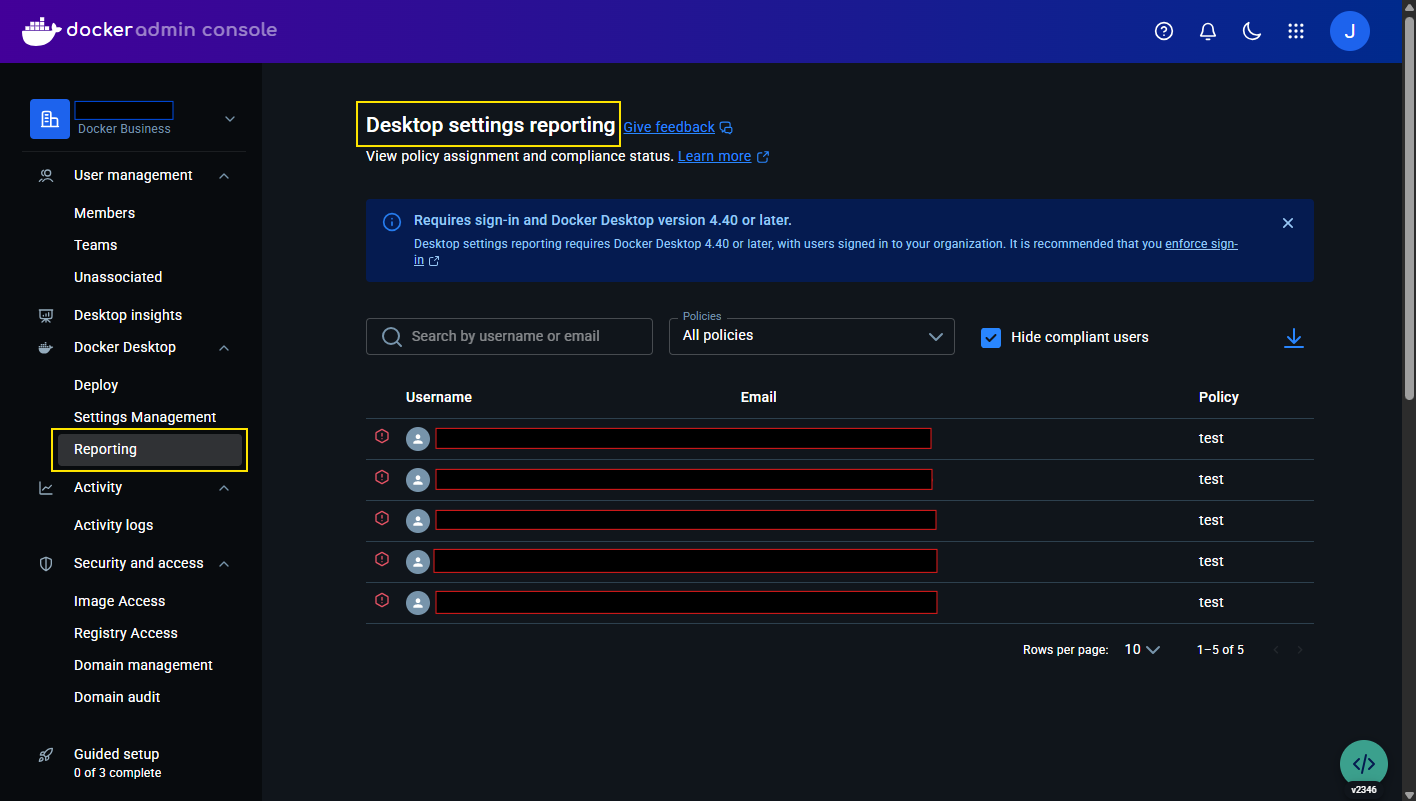
Figure 3: Locked settings in Docker Desktop

Enhanced security through centralized management
Desktop Settings Management is particularly valuable for engineering organizations with strict security and compliance requirements. This GA release enables administrators to:
- Enforce consistent configuration across all Docker Desktop instances, without having to go through complicated and error prone MDM based deployments
- Verify policy application and quickly remediate non-compliant systems
- Reduce the risk of tampering with local settings
- Generate compliance reports for security audits
Getting started
To take advantage of Desktop Settings Management:
- Ensure your Docker Desktop users are signed in on version 4.40 or later
- Log in to the Docker Admin Console
- Navigate to Docker Desktop > Settings Management to create policies
- Navigate to Docker Desktop > Reporting to monitor compliance
For more detailed information, visit our documentation on Settings Management.
What’s next?
Included with Docker Business, the GA release of Settings Management for Docker Desktop represents a significant milestone in our commitment to delivering enterprise-grade management, governance, and administration tools. We’ll continue to enhance these capabilities based on customer feedback, enterprise needs, and evolving security requirements.
We encourage you to explore Settings Management and let us know how it’s helping you manage Docker Desktop instances more efficiently across your development teams and engineering organization.
We’re thrilled to meet the management and administration needs of our customers with these exciting enhancements and we want you to stay connected with us as we build even more administration and management capabilities for development teams and engineering organizations.
Learn more
- Use the Docker Admin Console with your Docker Business subscription
- Read documentation on Desktop Settings Management
- Configure Settings Management with the Admin Console
- Subscribe to the Docker Navigator Newsletter.
- New to Docker? Create an account.
- Have questions? The Docker community is here to help.
Thank you!
Update on the Docker DX extension for VS Code
It’s now been a couple of weeks since we released the new Docker DX extension for Visual Studio Code. This launch reflects a deeper collaboration between Docker and Microsoft to better support developers building containerized applications.
Over the past few weeks, you may have noticed some changes to your Docker extension in VS Code. We want to take a moment to explain what’s happening—and where we’re headed next.
What’s Changing?
The original Docker extension in VS Code is being migrated to the new Container Tools extension, maintained by Microsoft. It’s designed to make it easier to build, manage, and deploy containers—streamlining the container development experience directly inside VS Code.
As part of this partnership, it was decided to bundle the new Docker DX extension with the existing Docker extension, so that it would install automatically to make the process seamless.
While the automatic installation was intended to simplify the experience, we realize it may have caught some users off guard. To provide more clarity and choice, the next release will make Docker DX Extension an opt-in installation, giving you full control over when and how you want to use it.
What’s New from Docker?
Docker is introducing the new Docker DX extension, focused on delivering a best-in-class authoring experience for Dockerfiles, Compose files, and Bake files
Key features include:
- Dockerfile linting: Get build warnings and best-practice suggestions directly from BuildKit and Buildx—so you can catch issues early, right inside your editor.
- Image vulnerability remediation (experimental): Automatically flag references to container images with known vulnerabilities, directly in your Dockerfiles.
- Bake file support: Enjoy code completion, variable navigation, and inline suggestions when authoring Bake files—including the ability to generate targets based on your Dockerfile stages.
- Compose file outline: Easily navigate and understand complex Compose files with a new outline view in the editor.
Better Together
These two extensions are designed to work side-by-side, giving you the best of both worlds:
- Powerful tooling to build, manage, and deploy your containers
- Smart, contextual authoring support for Dockerfiles, Compose files, and Bake files
And the best part? Both extensions are free and fully open source.
Thank You for Your Patience
We know changes like this can be disruptive. While our goal was to make the transition as seamless as possible, we recognize that the approach caused some confusion, and we sincerely apologize for the lack of early communication.
The teams at Docker and Microsoft are committed to delivering the best container development experience possible—and this is just the beginning.
Where Docker DX is Going Next
At Docker, we’re proud of the contributions we’ve made to the container ecosystem, including Dockerfiles, Compose, and Bake.
We’re committed to ensuring the best possible experience when editing these files in your IDE, with instant feedback while you work.
Here’s a glimpse of what’s coming:
- Expanded Dockerfile checks: More best-practice validations, actionable tips, and guidance—surfaced right when you need them.
- Stronger security insights: Deeper visibility into vulnerabilities across your Dockerfiles, Compose files, and Bake configurations.
- Improved debugging and troubleshooting: Soon, you’ll be able to live debug Docker builds—step through your Dockerfile line-by-line, inspect the filesystem at each stage, see what’s cached, and troubleshoot issues faster.
We Want Your Feedback!
Your feedback is critical in helping us improve the Docker DX extension and your overall container development experience.
If you encounter any issues or have ideas for enhancements you’d like to see, please let us know:
- Open an issue on the Docker DX VS Code extension GitHub repo
- Or submit feedback through the Docker feedback page
We’re listening and excited to keep making things better for you!
Docker Desktop 4.41: Docker Model Runner supports Windows, Compose, and Testcontainers integrations, Docker Desktop on the Microsoft Store
Big things are happening in Docker Desktop 4.41! Whether you’re building the next AI breakthrough or managing development environments at scale, this release is packed with tools to help you move faster and collaborate smarter. From bringing Docker Model Runner to Windows (with NVIDIA GPU acceleration!), Compose and Testcontainers, to new ways to manage models in Docker Desktop, we’re making AI development more accessible than ever. Plus, we’ve got fresh updates for your favorite workflows — like a new Docker DX Extension for Visual Studio Code, a speed boost for Mac users, and even a new location for Docker Desktop on the Microsoft Store. Also, we’re enabling ACH transfer as a payment option for self-serve customers. Let’s dive into what’s new!

Docker Model Runner now supports Windows, Compose & Testcontainers
This release brings Docker Model Runner to Windows users with NVIDIA GPU support. We’ve also introduced improvements that make it easier to manage, push, and share models on Docker Hub and integrate with familiar tools like Docker Compose and Testcontainers. Docker Model Runner works with Docker Compose projects for orchestrating model pulls and injecting model runner services, and Testcontainers via its libraries. These updates continue our focus on helping developers build AI applications faster using existing tools and workflows.
In addition to CLI support for managing models, Docker Desktop now includes a dedicated “Models” section in the GUI. This gives developers more flexibility to browse, run, and manage models visually, right alongside their containers, volumes, and images.

Figure 1: Easily browse, run, and manage models from Docker Desktop
Further extending the developer experience, you can now push models directly to Docker Hub, just like you would with container images. This creates a consistent, unified workflow for storing, sharing, and collaborating on models across teams. With models treated as first-class artifacts, developers can version, distribute, and deploy them using the same trusted Docker tooling they already use for containers — no extra infrastructure or custom registries required.
docker model push <model>
The Docker Compose integration makes it easy to define, configure, and run AI applications alongside traditional microservices within a single Compose file. This removes the need for separate tools or custom configurations, so teams can treat models like any other service in their dev environment.
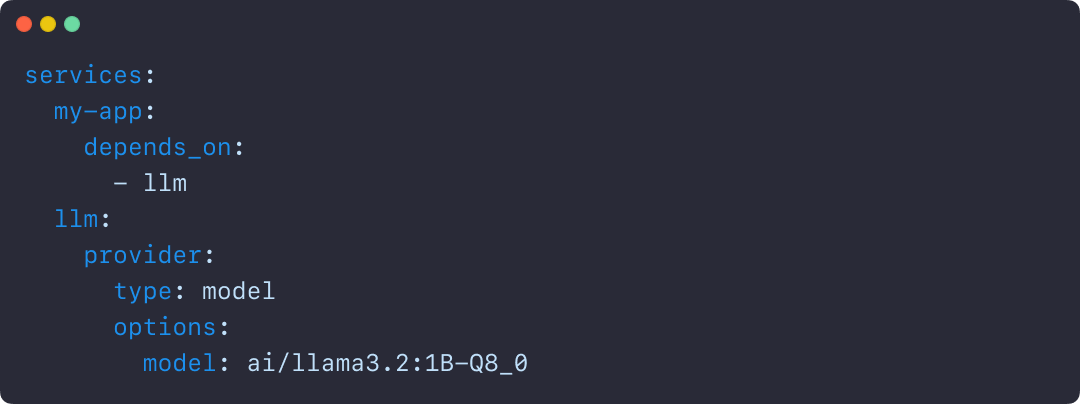
Figure 2: Using Docker Compose to declare services, including running AI models
Similarly, the Testcontainers integration extends testing to AI models, with initial support for Java and Go and more languages on the way. This allows developers to run applications and create automated tests using AI services powered by Docker Model Runner. By enabling full end-to-end testing with Large Language Models, teams can confidently validate application logic, their integration code, and drive high-quality releases.
String modelName = "ai/gemma3";
DockerModelRunnerContainer modelRunnerContainer = new DockerModelRunnerContainer()
.withModel(modelName);
modelRunnerContainer.start();
OpenAiChatModel model = OpenAiChatModel.builder()
.baseUrl(modelRunnerContainer.getOpenAIEndpoint())
.modelName(modelName)
.logRequests(true)
.logResponses(true)
.build();
String answer = model.chat("Give me a fact about Whales.");
System.out.println(answer);
Docker DX Extension in Visual Studio: Catch issues early, code with confidence
The Docker DX Extension is now live on the Visual Studio Marketplace. This extension streamlines your container development workflow with rich editing, linting features, and built-in vulnerability scanning. You’ll get inline warnings and best-practice recommendations for your Dockerfiles, powered by Build Check — a feature we introduced last year.
It also flags known vulnerabilities in container image references, helping you catch issues early in the dev cycle. For Bake files, it offers completion, variable navigation, and inline suggestions based on your Dockerfile stages. And for those managing complex Docker Compose setups, an outline view makes it easier to navigate and understand services at a glance.
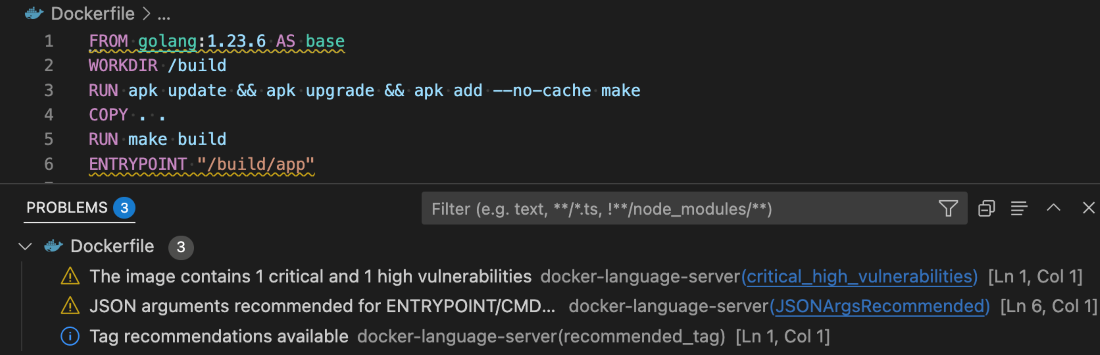
Figure 3: Docker DX Extension in Visual Studio provides actionable recommendations for fixing vulnerabilities and optimizing Dockerfiles
Read more about this in our announcement blog and GitHub repo. Get started today by installing Docker DX – Visual Studio Marketplace
MacOS QEMU virtualization option deprecation
The QEMU virtualization option in Docker Desktop for Mac will be deprecated on July 14, 2025.
With the new Apple Virtualization Framework, you’ll experience improved performance, stability, and compatibility with macOS updates as well as tighter integration with Apple Silicon architecture.
What this means for you:
- If you’re using QEMU as your virtualization backend on macOS, you’ll need to switch to either Apple Virtualization Framework (default) or Docker VMM (beta) options.
- This does NOT affect QEMU’s role in emulating non-native architectures for multi-platform builds.
- Your multi-architecture builds will continue to work as before.
For complete details, please see our official announcement.
Introducing Docker Desktop in the Microsoft Store
Docker Desktop is now available for download from the Microsoft Store! We’re rolling out an EXE-based installer for Docker Desktop on Windows. This new distribution channel provides an enhanced installation and update experience for Windows users while simplifying deployment management for IT administrators across enterprise environments.
Key benefits
For developers:
- Automatic Updates: The Microsoft Store handles all update processes automatically, ensuring you’re always running the latest version without manual intervention.
- Streamlined Installation: Experience a more reliable setup process with fewer startup errors.
- Simplified Management: Manage Docker Desktop alongside your other applications in one familiar interface.
For IT admins:
- Native Intune MDM Integration: Deploy Docker Desktop across your organization with Microsoft’s native management tools.
- Centralized Deployment Control: Roll out Docker Desktop more easily through the Microsoft Store’s enterprise distribution channels.
- Automatic Updates Regardless of Security Settings: Updates are handled automatically by the Microsoft Store infrastructure, even in organizations where users don’t have direct store access.
- Familiar Process: The update mechanism maps to the widget command, providing consistency with other enterprise software management tools.
This new distribution option represents our commitment to improving the Docker experience for Windows users while providing enterprise IT teams with the management capabilities they need.
Unlock greater flexibility: Enable ACH transfer as a payment option for self-serve customers
We’re focused on making it easier for teams to scale, grow, and innovate. All on their own terms. That’s why we’re excited to announce an upgrade to the self-serve purchasing experience: customers can pay via ACH transfer starting on 4/30/25.
Historically, self-serve purchases were limited to credit card payments, forcing many customers who could not use credit cards into manual sales processes, even for small seat expansions. With the introduction of an ACH transfer payment option, customers can choose the payment method that works best for their business. Fewer delays and less unnecessary friction.
This payment option upgrade empowers customers to:
- Purchase more independently without engaging sales
- Choose between credit card or ACH transfer with a verified bank account
By empowering enterprises and developers, we’re freeing up your time, and ours, to focus on what matters most: building, scaling, and succeeding with Docker.
Visit our documentation to explore the new payment options, or log in to your Docker account to get started today!
Wrapping up
With Docker Desktop 4.41, we’re continuing to meet developers where they are — making it easier to build, test, and ship innovative apps, no matter your stack or setup. Whether you’re pushing AI models to Docker Hub, catching issues early with the Docker DX Extension, or enjoying faster virtualization on macOS, these updates are all about helping you do your best work with the tools you already know and love. We can’t wait to see what you build next!
Learn more
- Authenticate and update today to receive your subscription level’s newest Docker Desktop features.
- Subscribe to the Docker Navigator Newsletter.
- Learn about our sign-in enforcement options.
- New to Docker? Create an account.
- Have questions? The Docker community is here to help.
Docker Desktop for Mac: QEMU Virtualization Option to be Deprecated in 90 Days
We are announcing the upcoming deprecation of QEMU as a virtualization option for Docker Desktop on Apple Silicon Macs. After serving as our legacy virtualization solution during the early transition to Apple Silicon, QEMU will be fully deprecated 90 days from today, on July 14, 2025. This deprecation does not affect QEMU’s role in emulating non-native architectures for multi-platform builds. By moving to Apple Virtualization Framework or Docker VMM, you will ensure optimal performance.
Why We’re Making This Change
Our telemetry shows that a very small percentage of users are still using the QEMU option. We’ve maintained QEMU support for backward compatibility, but both Docker VMM and Apple Virtualization Framework now offer:
- Significantly better performance
- Improved stability
- Enhanced compatibility with macOS updates
- Better integration with Apple Silicon architecture
What This Means For You
If you’re currently using QEMU as your Virtual Machine Manager (VMM) on Docker Desktop for Mac:
- Your current installation will continue to work normally during the 90-day transition period
- After July 1, 2025, Docker Desktop releases will automatically migrate your environment to Apple Virtualization Framework
- You’ll experience improved performance and stability with the newer virtualization options
Migration Plan
The migration process will be smooth and straightforward:
- Users on the latest Docker Desktop release will be automatically migrated to Apple Virtualization Framework after the 90-day period
- During the transition period, you can manually switch to either Docker VMM (our fastest option for Apple Silicon Macs) or Apple Virtualization Framework through Settings > General > Virtual Machine Options
- For 30 days after the deprecation date, the QEMU option will remain available in settings for users who encounter migration issues
- After this extended period, the QEMU option will be fully removed
Note: This deprecation does not affect QEMU’s role in emulating non-native architectures for multi-platform builds.
What You Should Do Now
We recommend proactively switching to one of our newer VMM options before the automatic migration:
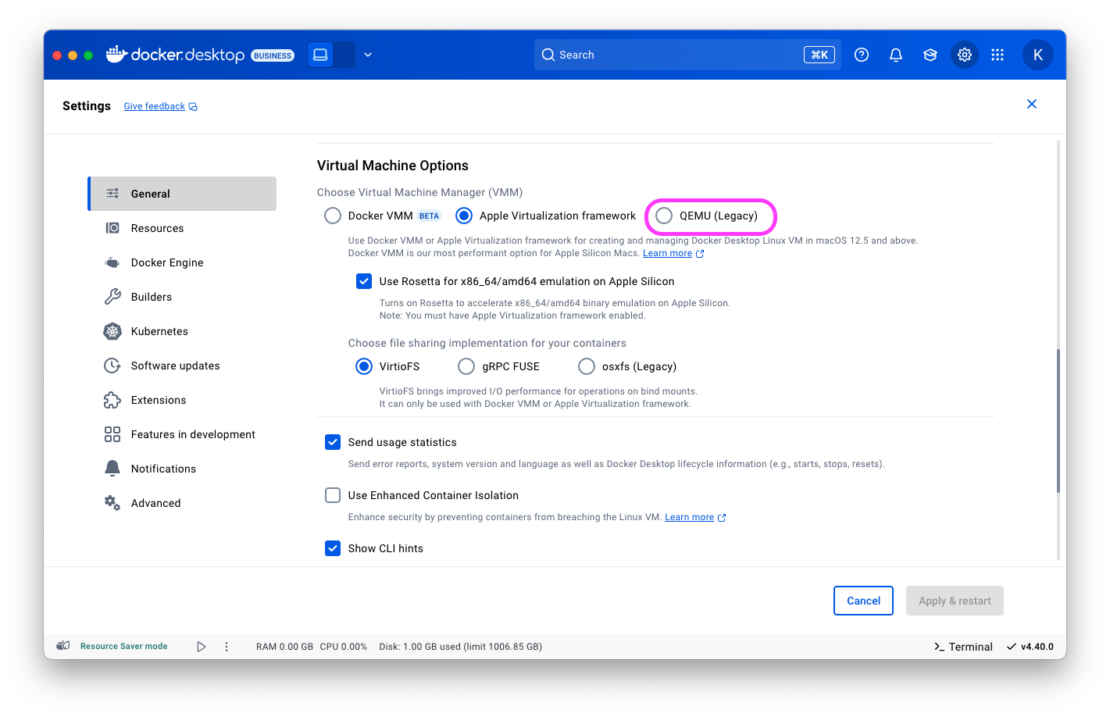
- Update to the latest version of Docker Desktop for Mac
- Open Docker Desktop Settings > General
- Under “Choose Virtual Machine Manager (VMM)” select either:
- Docker VMM (BETA) – Our fastest option for Apple Silicon Macs
- Apple Virtualization Framework – A mature, high-performance alternative
Questions or Concerns?
If you have questions or encounter any issues during migration, please:
- Visit our documentation
- Reach out to us via GitHub issues
- Join the conversation on the Docker Community Forums
We’re committed to making this transition as seamless as possible while delivering the best development experience on macOS.
New Docker Extension for Visual Studio Code
Today, we are excited to announce the release of a new, open-source Docker Language Server and Docker DX VS Code extension. In a joint collaboration between Docker and the Microsoft Container Tools team, this new integration enhances the existing Docker extension with improved Dockerfile linting, inline image vulnerability checks, Docker Bake file support, and outlines for Docker Compose files. By working directly with Microsoft, we’re ensuring a native, high-performance experience that complements the existing developer workflow. It’s the next evolution of Docker tooling in VS Code — built to help you move faster, catch issues earlier, and focus on what matters most: building great software.
What’s the Docker DX extension?
The Docker DX extension is focused on providing developers with faster feedback as they edit. Whether you’re authoring a complex Compose file or fine-tuning a Dockerfile, the extension surfaces relevant suggestions, validations, and warnings in real time.
Key features include:
- Dockerfile linting: Get build warnings and best-practice suggestions directly from BuildKit and Buildx.
- Image vulnerability remediation (experimental): Flags references to container images with known vulnerabilities directly in Dockerfiles.
- Bake file support: Includes code completion, variable navigation, and inline suggestions for generating targets based on your Dockerfile stages.
- Compose file outline: Easily navigate complex Compose files with an outline view in the editor.
If you’re already using the Docker VS Code extension, the new features are included — just update the extension and start using them!
Dockerfile linting and vulnerability remediation
The inline Dockerfile linting provides warnings and best-practice guidance for writing Dockerfiles from the experts at Docker, powered by Build Checks. Potential vulnerabilities are highlighted directly in the editor with context about their severity and impact, powered by Docker Scout.
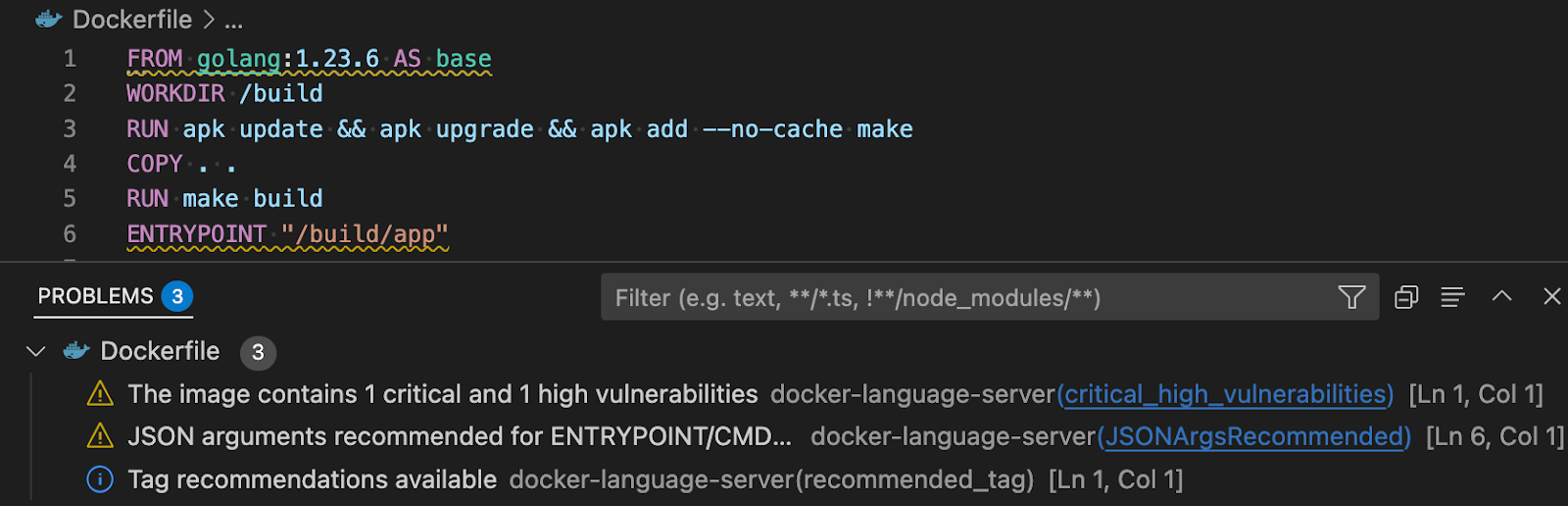
Figure 1: Providing actionable recommendations for fixing vulnerabilities and optimizing Dockerfiles
Early feedback directly in Dockerfiles keeps you focused and saves you and your team time debugging and remediating later.
Docker Bake files
The Docker DX extension makes authoring and editing Docker Bake files quick and easy. It provides code completion, code navigation, and error reporting to make editing Bake files a breeze. The extension will also look at your Dockerfile and suggest Bake targets based on the build stages you have defined in your Dockerfile.
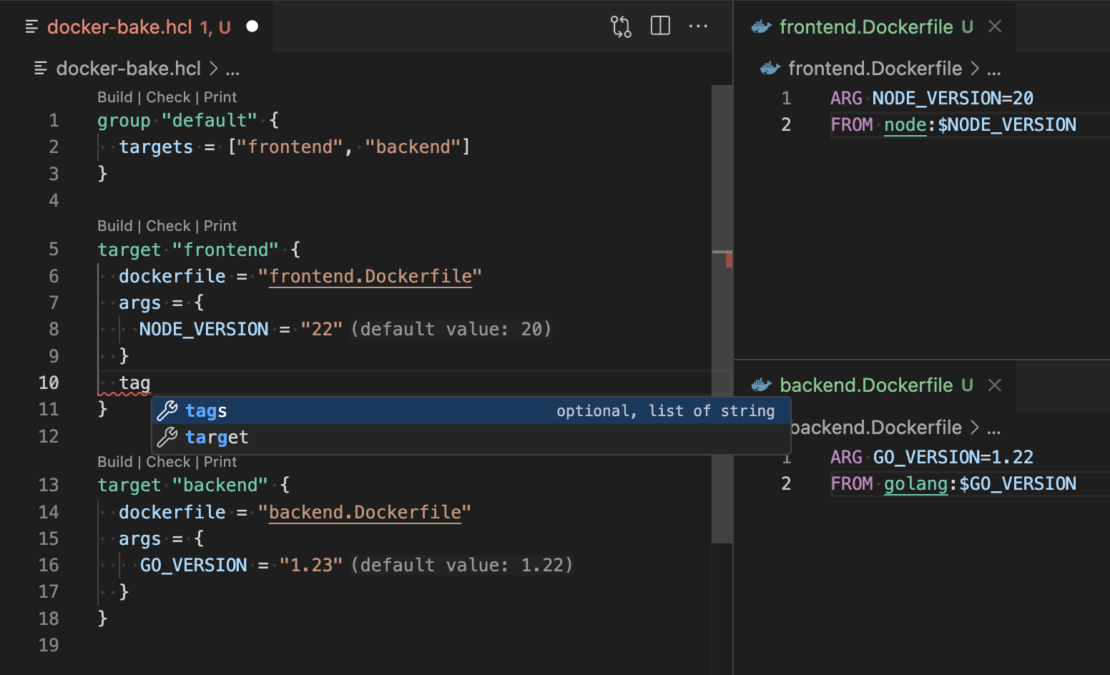
Figure 2: Editing Bake files is simple and intuitive with the rich language features that the Docker DX extension provides.
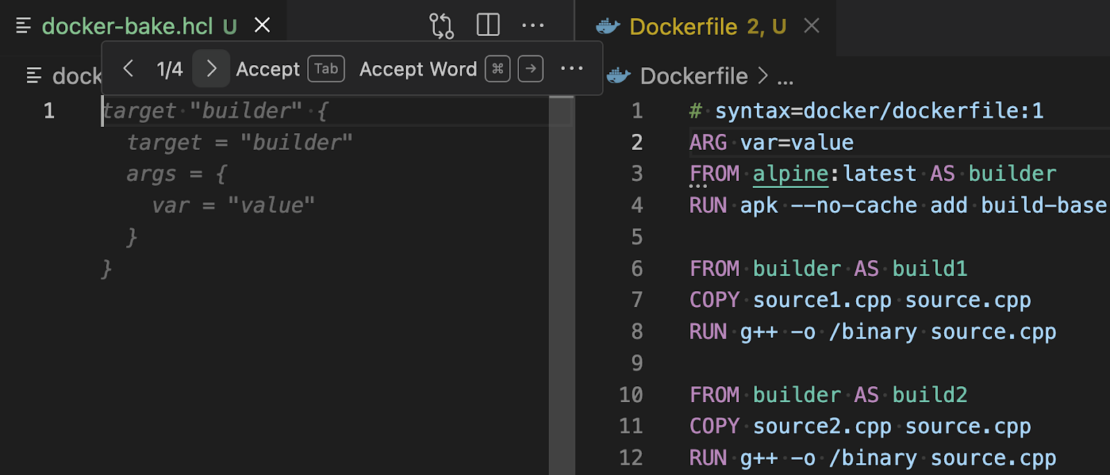
Figure 3: Creating new Bake files is straightforward as your Dockerfile’s build stages are analyzed and suggested as Bake targets.
Compose outlines
Quickly navigate complex Compose files with the extension’s support for outlines available directly through VS Code’s command palette.
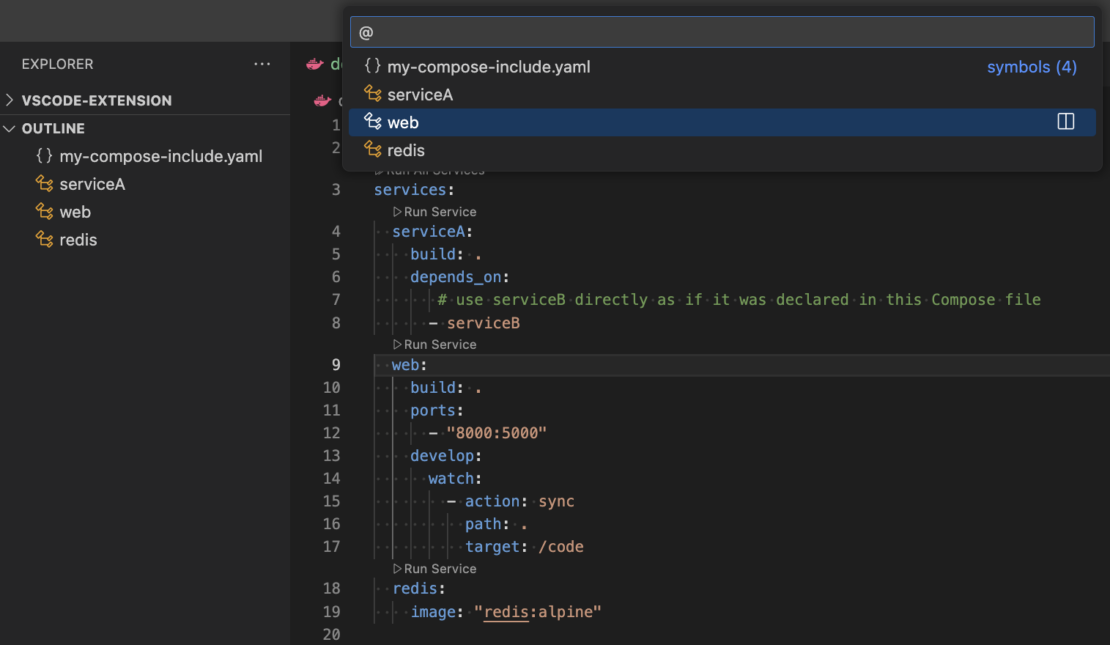
Figure 4: Navigate complex Compose files with the outline panel.
Don’t use VS Code? Try the Language Server!
The features offered by the Docker DX extension are powered by the brand-new Docker Language Server, built on the Language Server Protocol (LSP). This means the same smart editing experience — like real-time feedback, validation, and suggestions for Dockerfiles, Compose, and Bake files — is available in your favorite editor.
Wrapping up
Install the extension from Docker DX – Visual Studio Marketplace today! The functionality is also automatically installed with the existing Docker VS Code extension from Microsoft.
Share your feedback on how it’s working for you, and share what features you’d like to see next. If you’d like to learn more or contribute to the project, check out our GitHub repo.
Learn more
Docker Model Runner: The Missing Piece for Your GenAI Development Workflow
Master Docker and VS Code: Supercharge Your Dev Workflow
Hey there, fellow developers and DevOps champions! I’m excited to share a workflow that has transformed my teams’ development experience time and time again: pairing Docker and Visual Studio Code (VS Code). If you’re looking to speed up local development, minimize those “it works on my machine” excuses, and streamline your entire workflow, you’re in the right place.
I’ve personally encountered countless environment mismatches during my career, and every time, Docker plus VS Code saved the day — no more wasted hours debugging bizarre OS/library issues on a teammate’s machine.
In this post, I’ll walk you through how to get Docker and VS Code humming in perfect harmony, cover advanced debugging scenarios, and even drop some insider tips on security, performance, and ephemeral development environments. By the end, you’ll be equipped to tackle DevOps challenges confidently.
Let’s jump in!
Why use Docker with VS Code?
Whether you’re working solo or collaborating across teams, Docker and Visual Studio Code work together to ensure your development workflow remains smooth, scalable, and future-proof. Let’s take a look at some of the most notable benefits to using Docker with VS Code.
- Consistency Across Environments
Docker’s containers standardize everything from OS libraries to dependencies, creating a consistent dev environment. No more “it works on my machine!” fiascos. - Faster Development Feedback Loop
VS Code’s integrated terminal, built-in debugging, and Docker extension cut down on context-switching—making you more productive in real time. - Multi-Language, Multi-Framework
Whether you love Node.js, Python, .NET, or Ruby, Docker packages your app identically. Meanwhile, VS Code’s extension ecosystem handles language-specific linting and debugging. - Future-Proof
By 2025, ephemeral development environments, container-native CI/CD, and container security scanning (e.g., Docker Scout) will be table stakes for modern teams. Combining Docker and VS Code puts you on the fast track.
Together, Docker and VS Code create a streamlined, flexible, and reliable development environment.
How Docker transformed my development workflow
Let me tell you a quick anecdote:
A few years back, my team spent two days diagnosing a weird bug that only surfaced on one developer’s machine. It turned out they had an outdated system library that caused subtle conflicts. We wasted hours! In the very next sprint, we containerized everything using Docker. Suddenly, everyone’s environment was the same — no more “mismatch” drama. That was the day I became a Docker convert for life.
Since then, I’ve recommended Dockerized workflows to every team I’ve worked with, and thanks to VS Code, spinning up, managing, and debugging containers has become even more seamless.
How to set up Docker in Visual Studio Code
Setting up Docker in Visual Studio Code can be done in a matter of minutes. In two steps, you should be well on your way to leveraging the power of this dynamic duo. You can use the command line to manage containers and build images directly within VS Code. Also, you can create a new container with specific Docker run parameters to maintain configuration and settings.
But first, let’s make sure you’re using the right version!
Ensuring version compatibility
As of early 2025, here’s what I recommend to minimize friction:
- Docker Desktop: v4.37+ or newer (Windows, macOS, or Linux)
- Docker Engine: 27.5+ (if running Docker directly on Linux servers)
- Visual Studio Code: 1.96+
Lastly, check the Docker release notes and VS Code updates to stay aligned with the latest features and patches. Trust me, staying current prevents a lot of “uh-oh” moments later.
1. Docker Desktop (or Docker Engine on Linux)
- Download from Docker’s official site.
- Install and follow prompts.
2. Visual Studio Code
- Install from VS Code’s website.
- Docker Extension: Press
Ctrl+Shift+X(Windows/Linux) orCmd+Shift+X(macOS) in VS Code → search for “Docker” → Install.
- Explore: You’ll see a whale icon on the left toolbar, giving you a GUI-like interface for Docker containers, images, and registries.
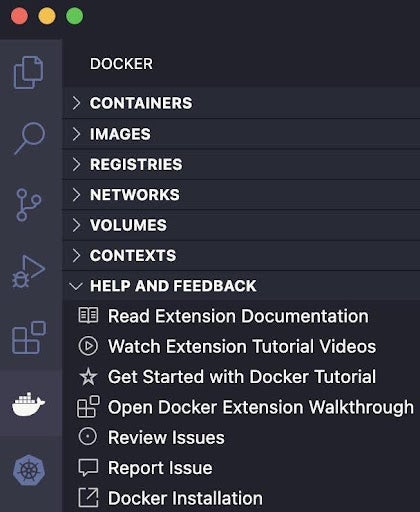
Pro Tip: If you’re going fully DevOps, keep Docker Desktop and VS Code up to date. Each release often adds new features or performance/security enhancements.
Examples: Building an app with a Docker container
Node.js example
We’ll create a basic Node.js web server using Express, then build and run it in Docker. The server listens on port 3000 and returns a simple greeting.
Create a Project Folder:
mkdir node-docker-app cd node-docker-app
Initialize a Node.js Application:
npm init -y npm install express
- ‘npm init -y’ generates a default package.json.
- ‘npm install express’ pulls in the Express framework and saves it to ‘package.json’.
Create the Main App File (index.js):
cat <<EOF >index.js
const express = require('express');
const app = express();
const port = 3000;
app.get('/', (req, res) => {
res.send('Hello from Node + Docker + VS Code!');
});
app.listen(port, () => {
console.log(\`App running on port ${port}\`);
});
EOF
- This code starts a server on port 3000. When a user hits http://localhost:3000, they see a “Hello from Node + Docker + VS Code!” message.
Add an Annotated Dockerfile:
# Use a lightweight Node.js 23.x image based on Alpine Linux FROM node:23.6.1-alpine # Set the working directory inside the container WORKDIR /usr/src/app # Copy only the package files first (for efficient layer caching) COPY package*.json ./ # Install Node.js dependencies RUN npm install # Copy the entire project (including index.js) into the container COPY . . # Expose port 3000 for the Node.js server (metadata) EXPOSE 3000 # The default command to run your app CMD ["node", "index.js"]
Build and run the container image:
docker build -t node-docker-app .
Run the container, mapping port 3000 on the container to port 3000 locally:
docker run -p 3000:3000 node-docker-app
- Open http://localhost:3000 in your browser. You’ll see “Hello from Node + Docker + VS Code!”
Python example
Here, we’ll build a simple Flask application that listens on port 3001 and displays a greeting. We’ll then package it into a Docker container.
Create a Project Folder:
mkdir python-docker-app cd python-docker-app
Create a Basic Flask App (app.py):
cat <<EOF >app.py
from flask import Flask
app = Flask(__name__)
@app.route('/')
def hello():
return 'Hello from Python + Docker!'
if __name__ == '__main__':
app.run(host='0.0.0.0', port=3001)
EOF
- This code defines a minimal Flask server that responds to requests on port 3001.
Add Dependencies:
echo "Flask==2.3.0" > requirements.txt
- Lists your Python dependencies. In this case, just Flask.
Create an Annotated Dockerfile:
# Use Python 3.11 on Alpine for a smaller base image FROM python:3.11-alpine # Set the container's working directory WORKDIR /app # Copy only the requirements file first to leverage caching COPY requirements.txt . # Install Python libraries RUN pip install -r requirements.txt # Copy the rest of the application code COPY . . # Expose port 3001, where Flask will listen EXPOSE 3001 # Run the Flask app CMD ["python", "app.py"]
Build and Run:
docker build -t python-docker-app . docker run -p 3001:3001 python-docker-app
- Visit http://localhost:3001 and you’ll see “Hello from Python + Docker!”
Manage containers in VS Code with the Docker Extension
Once you install the Docker extension in Visual Studio Code, you can easily manage containers, images, and registries — bringing the full power of Docker into VS Code. You can also open a code terminal within VS Code to execute commands and manage applications seamlessly through the container’s isolated filesystem. And the context menu can be used to perform actions like starting, stopping, and removing containers.
With the Docker extension installed, open VS Code and click the Docker icon:
- Containers: View running/stopped containers, view logs, stop, or remove them at a click. Each container is associated with a specific container name, which helps you identify and manage them effectively.
- Images: Inspect your local images, tag them, or push to Docker Hub/other registries.
- Registries: Quickly pull from Docker Hub or private repos.
No more memorizing container IDs or retyping long CLI commands. This is especially handy for visual folks or those new to Docker.
Advanced Debugging (Single & Multi-Service)
Debugging containerized applications can be challenging, but with Docker and Visual Studio Code, you can streamline the process. Here’s some advanced debugging that you can try for yourself!
- Containerized Debug Ports
- For Node, expose port
9229(EXPOSE 9229) and run with--inspect. - In VS Code, create a “Docker: Attach to Node” debug config to step through code in real time.
- For Node, expose port
- Microservices / Docker Compose
- For multiple services, define them in
compose.yml. - Spin them up with
docker compose up. - Configure VS Code to attach debuggers to each service’s port (e.g., microservice A on
9229, microservice B on9230).
- For multiple services, define them in
- Remote – Containers (Dev Containers)
- Use VS Code’s Dev Containers extension for a fully containerized development environment.
- Perfect for large teams: Everyone codes in the same environment with preinstalled tools/libraries. Onboarding new devs is a breeze.
Insider Trick: If you’re juggling multiple services, label your containers meaningfully (--name web-service, --name auth-service) so they’re easy to spot in VS Code’s Docker panel.
Pro Tips: Security & Performance
Security
- Use Trusted Base Images
Official images likenode:23.6.1-alpine, python:3.11-alpine, etc., reduce the risk of hidden vulnerabilities. - Scan Images
Tools like Docker Scout or Trivy spot vulnerabilities. Integrate into CI/CD to catch them early. - Secrets Management
Never hardcode tokens or credentials—use Docker secrets, environment variables, or external vaults. - Encryption & SSL
For production apps, consider a reverse proxy (Nginx, Traefik) or in-container SSL termination.
Performance
- Resource Allocation
Docker Desktop on Windows/macOS allows you to tweak CPU/RAM usage. Don’t starve your containers if you run multiple services. - Multi-Stage Builds &
.dockerignore
Keep images lean and build times short by ignoring unneeded files (node_modules,.git). - Dev Containers
Offload heavy dependencies to a container, freeing your host machine. - Docker Compose v2
It’s the new standard—faster, more intuitive commands. Great for orchestrating multi-service setups on your dev box.
Real-World Impact: In a recent project, containerizing builds and using ephemeral agents slashed our development environment setup time by 80%. That’s more time coding, and less time wrangling dependencies!
Going Further: CI/CD and Ephemeral Dev Environments
CI/CD Integration:
Automate Docker builds in Jenkins, GitHub Actions, or Azure DevOps. Run your tests within containers for consistent results.
# Example GitHub Actions snippet
jobs:
build-and-test:
runs-on: ubuntu-latest
steps:
- uses: actions/checkout@v4
- name: Build Docker Image
run: docker build -t myorg/myapp:${{ github.sha }} .
- name: Run Tests
run: docker run --rm myorg/myapp:${{ github.sha }} npm test
- name: Push Image
run: |
docker login -u $USER -p $TOKEN
docker push myorg/myapp:${{ github.sha }}
- Ephemeral Build Agents:
Use Docker containers as throwaway build agents. Each CI job spins up a clean environment—no leftover caches or config drift. - Docker in Kubernetes:
If you need to scale horizontally, deploying containers to Kubernetes (K8s) can handle higher traffic or more complex microservice architectures. - Dev Containers & Codespaces:
Tools like GitHub Codespaces or the “Remote – Containers” extension let you develop in ephemeral containers in the cloud. Perfect for distributed teams—everyone codes in the same environment, minus the “It’s fine on my laptop!” tension.
Conclusion
Congrats! You’ve just stepped through how Docker and Visual Studio Code can supercharge your development:
- Consistent Environments: Docker ensures no more environment mismatch nightmares.
- Speedy Debugging & Management: VS Code’s integrated Docker extension and robust debug tools keep you in the zone.
- Security & Performance: Multi-stage builds, scans, ephemeral dev containers—these are the building blocks of a healthy, future-proofed DevOps pipeline.
- CI/CD & Beyond: Extend the same principles to your CI/CD flows, ensuring smooth releases and easy rollbacks.
Once you see the difference in speed, reliability, and consistency, you’ll never want to go back to old-school local setups.
And that’s it! We’ve packed in real-world anecdotes, pro tips, stories, and future-proof best practices to impress seasoned IT pros on Docker.com. Now go forth, embrace containers, and code with confidence — happy shipping!
Learn more
- Install or upgrade Docker Desktop & VS Code to the latest versions.
- Try containerizing an app from scratch — your future self (and your teammates) will thank you.
- Check out the Docker DX extension for VS Code.
- Experiment with ephemeral dev containers, advanced debugging, or Docker security scanning (Docker Scout).
- Join the Docker community on Slack or the forums. Swap stories or pick up fresh tips!
Docker Desktop 4.40: Model Runner to run LLMs locally, more powerful Docker AI Agent, and expanded AI Tools Catalog
At Docker, we’re focused on making life easier for developers and teams building high-quality applications, including those powered by generative AI. That’s why, in the Docker Desktop 4.40 release, we’re introducing new tools that simplify GenAI app development and support secure, scalable development.
Keep reading to find updates on new tooling like Model Runner and a more powerful Docker AI Agent with MCP capabilities. Plus, with the AI Tool Catalog, teams can now easily build smarter AI-powered applications and agents with MCPs. And with Docker Desktop Setting Reporting, admins now get greater visibility into compliance and policy enforcement.

Docker Model Runner (Beta): Bringing local AI model execution to developers
Now in beta with Docker Desktop 4.40, Docker Model Runner makes it easier for developers to run AI models locally. No extra setup, no jumping between tools, and no need to wrangle infrastructure. This first iteration is all about helping developers quickly experiment and iterate on models right from their local machines.
The beta includes three core capabilities:
- Local model execution, right out of the box
- GPU acceleration on Apple Silicon for faster performance
- Standardized model packaging using OCI Artifacts
Powered by llama.cpp and accessible via the OpenAI API, the built-in inference engine makes running models feel as simple as running a container. On Mac, Model Runner uses host-based execution to tap directly into your hardware — speeding things up with zero extra effort.
Models are also packaged as OCI Artifacts, so you can version, store, and ship them using the same trusted registries and CI/CD workflows you already use. Check out our docs for more detailed info!
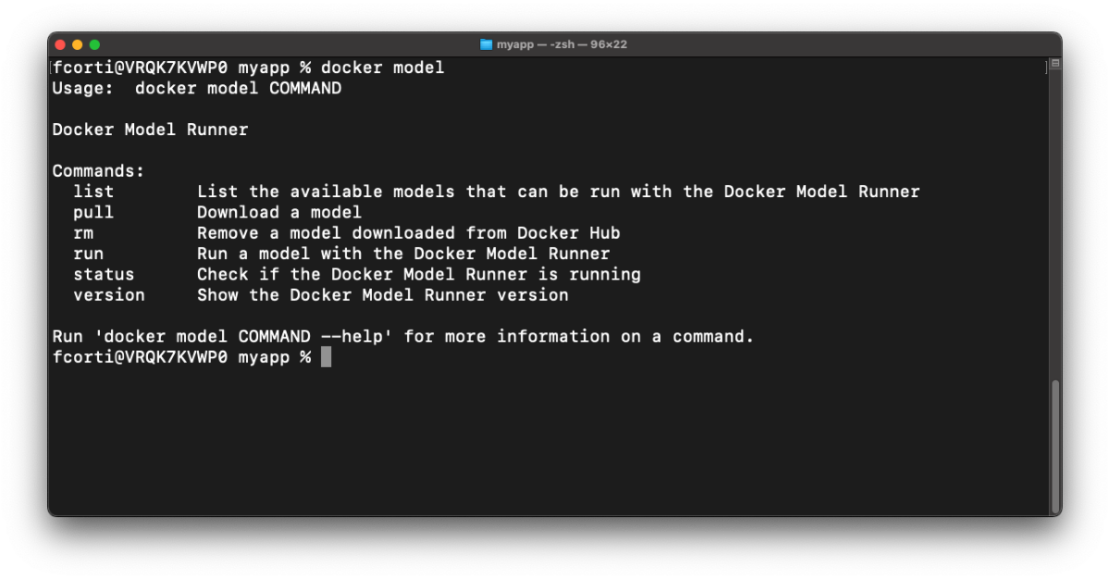
Figure 1: Using Docker Model Runner and CLI commands to experiment with models locally
This release lays the groundwork for what’s ahead: support for additional platforms like Windows with GPU, the ability to customize and publish your own models, and deeper integration into the development loop. We’re just getting started with Docker Model Runner and look forward to sharing even more updates and enhancements in the coming weeks.
Docker AI Agent: Smarter and more powerful with MCP integration + AI Tool Catalog
Our vision for the Docker AI Agent is simple: be context-aware, deeply knowledgeable, and available wherever developers build. With this release, we’re one step closer! The Docker AI Agent is now even more capable, making it easier for developers to tap into the Docker ecosystem and streamline their workflows beyond Docker.
Your trusted AI Agent for all things Docker
The Docker AI agent now has built-in support for many new popular developer capabilities like:
- Running shell commands
- Performing Git operations
- Downloading resources
- Managing local files
Thanks to a Docker Scout integration, we also now support other tools from the Docker ecosystem, such as performing security analysis on your Dockerfiles or images.
Expanding the Docker AI Agent beyond Docker
The Docker AI Agent now fully embraces the Model Context Protocol (MCP). This new standard for connecting AI agents and models to external data and tools makes them more powerful and tailored to specific needs. In addition to acting as an MCP client, many of Docker AI Agent’s capabilities are now exposed as MCP Servers. This means you can interact with the agent in Docker Desktop GUI or CLI or your favorite client, such as Claude Desktop and Cursor.

Figure 2: Extending Docker AI Agent’s capabilities with many tools, including the MCP Catalog.
AI Tool Catalog: Your launchpad for experimenting with MCP servers
Thanks to the AI Tool Catalog extension in Docker Desktop, you can explore different MCP servers and seamlessly connect the Docker AI agent to other tools or other LLMs to the Docker ecosystem. No more manually configuring multiple MCP servers! We’ve also added secure handling and injection of MPC servers’ secrets, such as API keys, to simplify log-ins and credential management.
The AI Tool Catalog includes containerized servers that have been pushed to Docker Hub, and we’ll continue to expand them. If you’re working in this space or have an MCP server that you’d like to distribute, please reach out in our public GitHub repo. To install the AI Tool Catalog, go to the extensions menu of Docker Desktop or use this for installation.
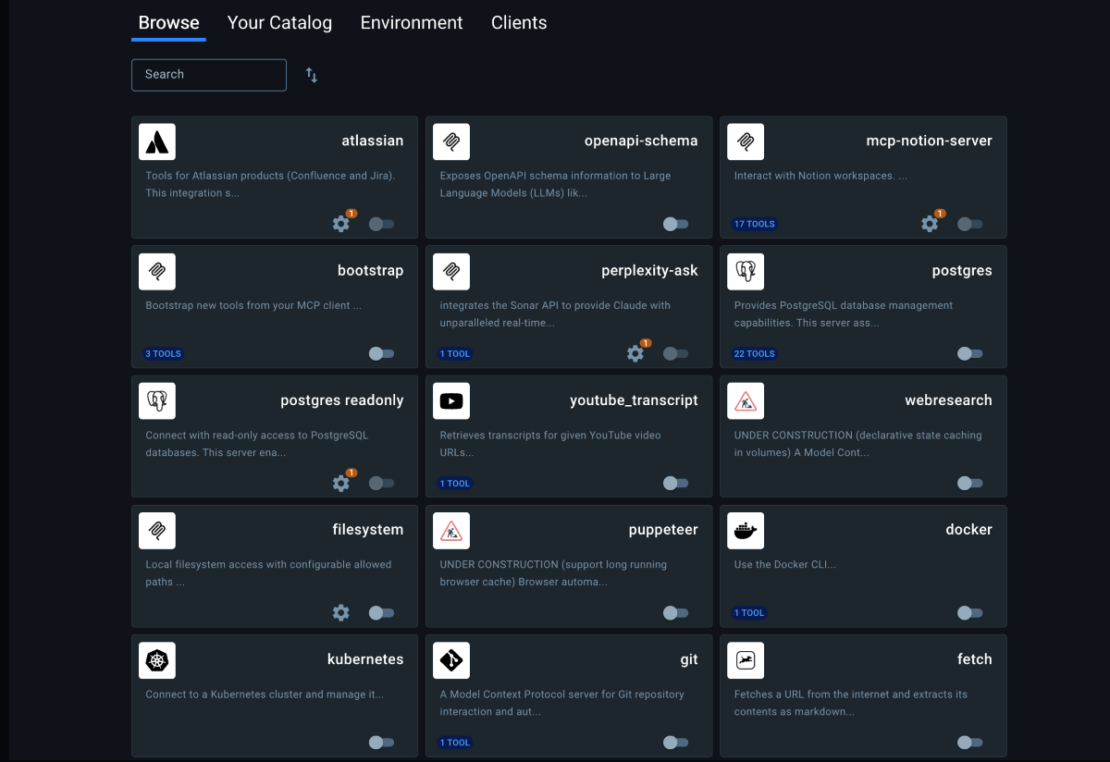
Figure 3: Explore and discover MCP servers in the AI Tools Catalog extension in Docker Desktop
Bring compliance into focus with Docker Desktop Setting Reporting
Building on the Desktop Settings Management capabilities introduced in Docker Desktop 4.36, Docker Desktop 4.40 brings robust compliance reporting for Docker Business customers. This new powerful feature gives administrators comprehensive visibility into user compliance with assigned settings policies across the organization.
Key benefits
- Real-time compliance tracking: Easily monitor which users are compliant with their assigned settings policies. This allows administrators to quickly identify and address non-compliant systems and users.
- Streamlined troubleshooting: Detailed compliance status information helps administrators diagnose why certain users might be non-compliant, reducing resolution time and IT overhead.
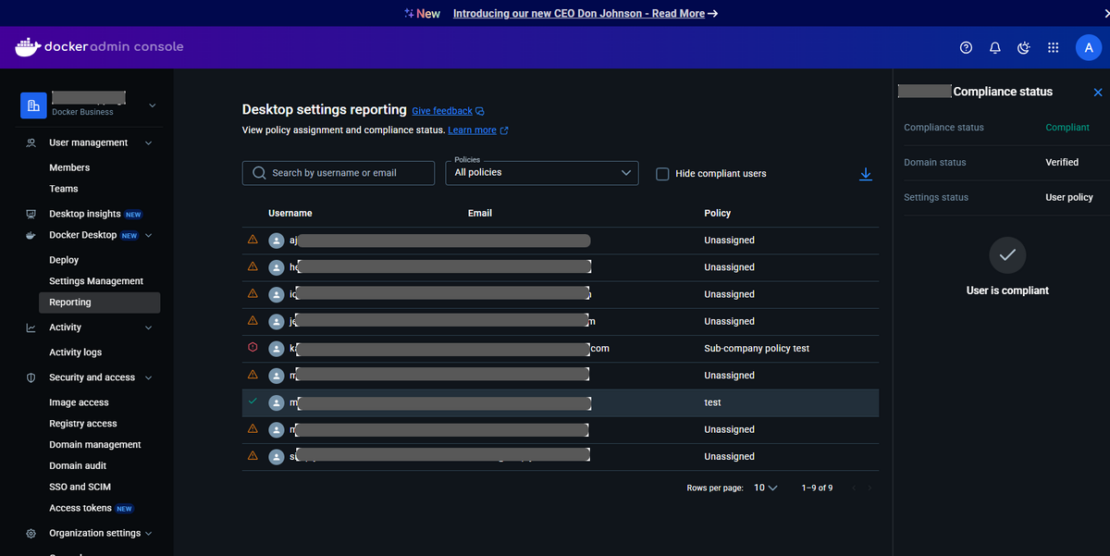
Figure 4: Desktop settings reporting provides an overview of policy assignment and compliance status, helping organizations stay compliant.
Get started with Docker Desktop Setting Reporting
The Desktop Setting Reporting dashboard is currently being rolled out through Early Access. Administrators can see which settings policies are assigned to each user and whether those policies are being correctly applied.
Soon, administrators will be able to access the reporting dashboard by navigating to the Admin Console > Docker Desktop > Reporting. The dashboard provides a clear view of all users’ compliance status, with options to:
- Search by username or email address
- Filter by assigned policies
- Toggle visibility of compliant users to focus on potential issues
- View detailed compliance information for specific users
- Download comprehensive compliance data as a CSV file
The dashboard also provides targeted resolution steps for non-compliant users to help administrators quickly address issues and ensure organizational compliance.
This new reporting capability underscores Docker’s commitment to providing enterprise-grade management tools that simplify administration while maintaining security and compliance across diverse development environments. Learn more about Desktop settings reporting here.
Wrapping up
Docker is expanding its AI tooling to simplify application development and improve team workflows. New additions like Model Runner, the Docker AI Agent with MCP server and client support, and the AI Tool Catalog extension in Docker Desktop help streamline how developers build with AI. We continue to make enterprise tools more useful and robust, giving admins better visibility into compliance and policy enforcement through Docker Desktop Settings Reporting. We can’t wait to see what you build next!
Learn more
- Authenticate and update today to receive your subscription level’s newest Docker Desktop features.
- Subscribe to the Docker Navigator Newsletter.
- Learn about our sign-in enforcement options.
- New to Docker? Create an account.
- Have questions? The Docker community is here to help.
8 Ways to Empower Engineering Teams to Balance Productivity, Security, and Innovation
This post was contributed by Lance Haig, a solutions engineer at Docker.
In today’s fast-paced development environments, balancing productivity with security while rapidly innovating is a constant juggle for senior leaders. Slow feedback loops, inconsistent environments, and cumbersome tooling can derail progress. As a solutions engineer at Docker, I’ve learned from my conversations with industry leaders that a key focus for senior leaders is on creating processes and providing tools that let developers move faster without compromising quality or security.
Let’s explore how Docker’s suite of products and Docker Business empowers industry leaders and their development teams to innovate faster, stay secure, and deliver impactful results.
1. Create a foundation for reliable workflows
A recurring pain point I’ve heard from senior leaders is the delay between code commits and feedback. One leader described how their team’s feedback loops stretched to eight hours, causing delays, frustration, and escalating costs.
Optimizing feedback cycles often involves localizing testing environments and offloading heavy build tasks. Teams leveraging containerized test environments — like Testcontainers Cloud — reduce this feedback loop to minutes, accelerating developer output. Similarly, offloading complex builds to managed cloud services ensures infrastructure constraints don’t block developers. The time saved here is directly reinvested in faster iteration cycles.
Incorporating Docker’s suite of products can significantly enhance development efficiency by reducing feedback loops. For instance, The Warehouse Group, New Zealand’s largest retail chain, transformed its development process by adopting Docker. This shift enabled developers to test applications locally, decreasing feedback loops from days to minutes. Consequently, deployments that previously took weeks were streamlined to occur within an hour of code submission.
2. Shorten feedback cycles to drive results
Inconsistent development environments continue to plague engineering organizations. These mismatches lead to wasted time troubleshooting “works-on-my-machine” errors or inefficiencies across CI/CD pipelines. Organizations achieve consistent environments across local, staging, and production setups by implementing uniform tooling, such as Docker Desktop.
For senior leaders, the impact isn’t just technical: predictable workflows simplify onboarding, reduce new hires’ time to productivity, and establish an engineering culture focused on output rather than firefighting.
For example, Ataccama, a data management company, leveraged Docker to expedite its deployment process. With containerized applications, Ataccama reduced application deployment lead times by 75%, achieving a 50% faster transition from development to production. By reducing setup time and simplifying environment configuration, Docker allows the team to spin up new containers instantly and shift focus to delivering value. This efficiency gain allowed the team to focus more on delivering value and less on managing infrastructure.
3. Empower teams to collaborate in distributed workflows
Today’s hybrid and remote workforces make developer collaboration more complex. Secure, pre-configured environments help eliminate blockers when working across teams. Leaders who adopt centralized, standardized configurations — even in zero-trust environments — reduce setup time and help teams remain focused.
Docker Build Cloud further simplifies collaboration in distributed workflows by enabling developers to offload resource-intensive builds to a secure, managed cloud environment. Teams can leverage parallel builds, shared caching, and multi-architecture support to streamline workflows, ensuring that builds are consistent and fast across team members regardless of their location or platform. By eliminating the need for complex local build setups, Docker Build Cloud allows developers to focus on delivering high-quality code, not managing infrastructure.
Beyond tools, fostering collaboration requires a mix of practices: sharing containerized services, automating repetitive tasks, and enabling quick rollbacks. The right combination allows engineering teams to align better, focus on goals, and deliver outcomes quickly.
Empowering engineering teams with streamlined workflows and collaborative tools is only part of the equation. Leaders must also evaluate how these efficiencies translate into tangible cost savings, ensuring their investments drive measurable business value.
To learn more about how Docker simplifies the complex, read From Legacy to Cloud-Native: How Docker Simplifies Complexity and Boosts Developer Productivity.
4. Reduce costs
Every organization feels pressured to manage budgets effectively while delivering on demanding expectations. However, leaders can realize cost savings in unexpected areas, including hiring, attrition, and infrastructure optimization, by adopting consumption-based pricing models, streamlining operations, and leveraging modern tooling.
Easy access to all Docker products provides flexibility and scalability
Updated Docker plans make it easier for development teams to access everything they need under one subscription. Consumption is included for each new product, and more can be added as needed. This allows organizations to scale resources as their needs evolve and effectively manage their budgets.
Cost savings through streamlined operations
Organizations adopting Docker Business have reported significant reductions in infrastructure costs. For instance, a leading beauty company achieved a 25% reduction in infrastructure expenses by transitioning to a container-first development approach with Docker.
Bitso, a leading financial services company powered by cryptocurrency, switched to Docker Business from an alternative solution and reduced onboarding time from two weeks to a few hours per engineer, saving an estimated 7,700 hours in the eight months while scaling the team. Returning to Docker after spending almost two years with the alternative open-source solution proved more cost-effective, decreasing the time spent onboarding, troubleshooting, and debugging. Further, after transitioning back to Docker, Bitso has experienced zero new support tickets related to Docker, significantly reducing the platform support burden.
Read the Bitso case study to learn why Bitso returned to Docker Business.
Reducing infrastructure costs with modern tooling
Organizations that adopt Docker’s modern tooling realize significant infrastructure cost savings by optimizing resource usage, reducing operational overhead, and eliminating inefficiencies tied to legacy processes.
By leveraging Docker Build Cloud, offloading resource-intensive builds to a managed cloud service, and leveraging shared cache, teams can achieve builds up to 39 times faster, saving approximately one hour per day per developer. For example, one customer told us they saw their overall build times improve considerably through the shared cache feature. Previously on their local machine, builds took 15-20 minutes. Now, with Docker Build Cloud, it’s down to 110 seconds — a massive improvement.
Check out our calculator to estimate your savings with Build Cloud.
5. Retain talent through frictionless environments
High developer turnover is expensive and often linked to frustration with outdated or inefficient tools. I’ve heard countless examples of developers leaving not because of the work but due to the processes and tooling surrounding it. Providing modern, efficient environments that allow experimentation while safeguarding guardrails improves satisfaction and retention.
Year after year, developers rank Docker as their favorite developer tool. For example, more than 65,000 developers participated in Stack Overflow’s 2024 Developer Survey, which recognized Docker as the most-used and most-desired developer tool for the second consecutive year, and as the most-admired developer tool.
Providing modern, efficient environments with Docker tools can enhance developer satisfaction and retention. While specific metrics vary, streamlined workflows and reduced friction are commonly cited as factors that improve team morale and reduce turnover. Retaining experienced developers not only preserves institutional knowledge but also reduces the financial burden of hiring and onboarding replacements.
6. Efficiently manage infrastructure
Consolidating development and operational tooling reduces redundancy and lowers overall IT spend. Organizations that migrate to standardized platforms see a decrease in toolchain maintenance costs and fewer internal support tickets. Simplified workflows mean IT and DevOps teams spend less time managing environments and more time delivering strategic value.
Some leaders, however, attempt to build rather than buy solutions for developer workflows, seeing it as cost-saving. This strategy carries risks: reliance on a single person or small team to maintain open-source tooling can result in technical debt, escalating costs, and subpar security. By contrast, platforms like Docker Business offer comprehensive protection and support, reducing long-term risks.
Cost management and operational efficiency go hand-in-hand with another top priority: security. As development environments grow more sophisticated, ensuring airtight security becomes critical — not just for protecting assets but also for maintaining business continuity and customer trust.
7. Secure developer environments
Security remains a top priority for all senior leaders. As organizations transition to zero-trust architectures, the role of developer workstations within this model grows. Developer systems, while powerful, are not exempt from being targets for potential vulnerabilities. Securing developer environments without stifling productivity is an ongoing leadership challenge.
Tightening endpoint security without reducing autonomy
Endpoint security starts with visibility, and Docker makes it seamless. With Image Access Management, Docker ensures that only trusted and compliant images are used throughout your development lifecycle, reducing exposure to vulnerabilities. However, these solutions are only effective if they don’t create bottlenecks for developers.
Recently, a business leader told me that taking over a team without visibility into developer environments and security revealed significant risks. Developers were operating without clear controls, exposing the organization to potential vulnerabilities and inefficiencies. By implementing better security practices and centralized oversight, the leaders improved visibility and reduced operational risks, enabling a more secure and productive environment for developer teams. This shift also addressed compliance concerns by ensuring the organization could effectively meet regulatory requirements and demonstrate policy adherence.
Securing the software supply chain
From trusted content repositories to real-time SBOM insights, securing dependencies is critical for reducing attack surfaces. In conversations with security-focused leaders, the message is clear: Supply chain vulnerabilities are both a priority and a pain point. Leaders are finding success when embedding security directly into developer workflows rather than adding it as a reactive step. Tools like Docker Scout provide real-time visibility into vulnerabilities within your software supply chain, enabling teams to address risks before they escalate.
Securing developer environments strengthens the foundation of your engineering workflows. But for many industries, these efforts must also align with compliance requirements, where visibility and control over processes can mean the difference between growth and risk.
Improving compliance
Compliance may feel like an operational requirement, but for senior leadership, it’s a strategic asset. In regulated industries, compliance enables growth. In less regulated sectors, it builds customer trust. Regardless of the driver, visibility, and control are the cornerstones of effective compliance.
Proactive compliance, not reactive audits
Audits shouldn’t feel like fire drills. Proactive compliance ensures teams stay ahead of risks and disruptions. With the right processes in place — automated logging, integrated open-source software license checks, and clear policy enforcement — audit readiness becomes a part of daily operations. This proactive approach ensures teams stay ahead of compliance risks while reducing unnecessary disruptions.
While compliance ensures a stable and trusted operational baseline, innovation drives competitive advantage. Forward-thinking leaders understand that fostering creativity within a secure and compliant framework is the key to sustained growth.
8. Accelerating innovation
Every senior leader seeks to balance operational excellence and fostering innovation. Enabling engineers to move fast requires addressing two critical tensions: reducing barriers to experimentation and providing guardrails that maintain focus.
Building a culture of safe experimentation
Experimentation thrives in environments where developers feel supported and unencumbered. By establishing trusted guardrails — such as pre-approved images and automated rollbacks — teams gain the confidence to test bold ideas without introducing unnecessary risks.
From MVP to market quickly
Reducing friction in prototyping accelerates the time-to-market for Minimum Viable Products (MVPs). Leaders prioritizing local testing environments and streamlined approval processes create conditions where engineering creativity translates directly into a competitive advantage.
Innovation is no longer just about moving fast; it’s about moving deliberately. Senior leaders must champion the tools, practices, and environments that unlock their teams’ full potential.
Unlock the full potential of your teams
As a senior leader, you have a unique position to balance productivity, security, and innovation within your teams. Reflect on your current workflows and ask: Are your developers empowered with the right tools to innovate securely and efficiently? How does your organization approach compliance and risk management without stifling creativity?
Tools like Docker Business can be a strategic enabler, helping you address these challenges while maintaining focus on your goals.
Learn more
- Docker Scout: Integrates seamlessly into your development lifecycle, delivering vulnerability scans, image analysis, and actionable recommendations to address issues before they reach production.
- Docker Health Scores: A security grading system for container images that offers teams clear insights into their image security posture.
- Docker Hub: Access trusted, verified content, including Docker Official Images (DOI), to build secure and compliant software applications.
- Docker Official Images (DOI): A curated set of high-quality images that provide a secure foundation for containerized applications.
- Image Access Management (IAM): Enforce image-sharing policies and restrict access to sensitive components, ensuring only trusted team members access critical assets.
- Hardened Docker Desktop: A tamper-proof, enterprise-grade development environment that aligns with security standards to minimize risks from local development.
Shift-Left Testing with Testcontainers: Catching Bugs Early with Local Integration Tests
Modern software development emphasizes speed and agility, making efficient testing crucial. DORA research reveals that elite teams thrive with both high performance and reliability. They can achieve 127x faster lead times, 182x more deployments per year, 8x lower change failure rates and most impressively, 2,293x faster recovery times after incidents. The secret sauce is they “shift left.”
Shift-Left is a practice that moves integration activities like testing and security earlier in the development cycle, allowing teams to detect and fix issues before they reach production. By incorporating local and integration tests early, developers can prevent costly late-stage defects, accelerate development, and improve software quality.
In this article, you’ll learn how integration tests can help you catch defects earlier in the development inner loop and how Testcontainers can make them feel as lightweight and easy as unit tests. Finally, we’ll break down the impact that shifting left integration tests has on the development process velocity and lead time for changes according to DORA metrics.
Real-world example: Case sensitivity bug in user registration
In a traditional workflow, integration and E2E tests are often executed in the outer loop of the development cycle, leading to delayed bug detection and expensive fixes. For example, if you are building a user registration service where users enter their email addresses, you must ensure that the emails are case-insensitive and not duplicated when stored.
If case sensitivity is not handled properly and is assumed to be managed by the database, testing a scenario where users can register with duplicate emails differing only in letter case would only occur during E2E tests or manual checks. At that stage, it’s too late in the SDLC and can result in costly fixes.
By shifting testing earlier and enabling developers to spin up real services locally — such as databases, message brokers, cloud emulators, or other microservices — the testing process becomes significantly faster. This allows developers to detect and resolve defects sooner, preventing expensive late-stage fixes.
Let’s dive deep into this example scenario and how different types of tests would handle it.
Scenario
A new developer is implementing a user registration service and preparing for production deployment.
Code Example of the registerUser method
async registerUser(email: string, username: string): Promise<User> {
const existingUser = await this.userRepository.findOne({
where: {
email: email
}
});
if (existingUser) {
throw new Error("Email already exists");
}
...
}
The Bug
The registerUser method doesn’t handle case sensitivity properly and relies on the database or the UI framework to handle case insensitivity by default. So, in practice, users can register duplicate emails with both lower and upper letters (e.g., user@example.com and USER@example.com).
Impact
- Authentication issues arise because email case mismatches cause login failures.
- Security vulnerabilities appear due to duplicate user identities.
- Data inconsistencies complicate user identity management.
Testing method 1: Unit tests.
These tests only validate the code itself, so email case sensitivity verification relies on the database where SQL queries are executed. Since unit tests don’t run against a real database, they can’t catch issues like case sensitivity.
Testing method 2: End-to-end test or manual checks.
These verifications will only catch the issue after the code is deployed to a staging environment. While automation can help, detecting issues this late in the development cycle delays feedback to developers and makes fixes more time-consuming and costly.
Testing method 3: Using mocks to simulate database interactions with Unit Tests.
One approach that could work and allow us to iterate quickly would be to mock the database layer and define a mock repository that responds with the error. Then, we could write a unit test that executes really fast:
test('should prevent registration with same email in different case', async () => {
const userService = new UserRegistrationService(new MockRepository());
await userService.registerUser({ email: 'user@example.com', password: 'password123' });
await expect(userService.registerUser({ email: 'USER@example.com', password: 'password123' }))
.rejects.toThrow('Email already exists');
});
In the above example, the User service is created with a mock repository that’ll hold an in-memory representation of the database, i.e. as a map of users. This mock repository will detect if a user has passed twice, probably using the username as a non-case-sensitive key, returning the expected error.
Here, we have to code the validation logic in the mock, replicating what the User service or the database should do. Whenever the user’s validation needs a change, e.g. not including special characters, we have to change the mock too. Otherwise, our tests will assert against an outdated state of the validations. If the usage of mocks is spread across the entire codebase, this maintenance could be very hard to do.
To avoid that, we consider that integration tests with real representations of the services we depend on. In the above example, using the database repository is much better than mocks, because it provides us with more confidence on what we are testing.
Testing method 4: Shift-left local integration tests with Testcontainers
Instead of using mocks, or waiting for staging to run the integration or E2E tests, we can detect the issue earlier. This is achieved by enabling developers to run the integration tests for the project locally in the developer’s inner loop, using Testcontainers with a real PostgreSQL database.
Benefits
- Time Savings: Tests run in seconds, catching the bug early.
- More Realistic Testing: Uses an actual database instead of mocks.
- Confidence in Production Readiness: Ensures business-critical logic behaves as expected.
Example integration test
First, let’s set up a PostgreSQL container using the Testcontainers library and create a userRepository to connect to this PostgreSQL instance:
let userService: UserRegistrationService;
beforeAll(async () => {
container = await new PostgreSqlContainer("postgres:16")
.start();
dataSource = new DataSource({
type: "postgres",
host: container.getHost(),
port: container.getMappedPort(5432),
username: container.getUsername(),
password: container.getPassword(),
database: container.getDatabase(),
entities: [User],
synchronize: true,
logging: true,
connectTimeoutMS: 5000
});
await dataSource.initialize();
const userRepository = dataSource.getRepository(User);
userService = new UserRegistrationService(userRepository);
}, 30000);
Now, with initialized userService, we can use the registerUser method to test user registration with the real PostgreSQL instance:
test('should prevent registration with same email in different case', async () => {
await userService.registerUser({ email: 'user@example.com', password: 'password123' });
await expect(userService.registerUser({ email: 'USER@example.com', password: 'password123' }))
.rejects.toThrow('Email already exists');
});
Why This Works
- Uses a real PostgreSQL database via Testcontainers
- Validates case-insensitive email uniqueness
- Verifies email storage format
How Testcontainers helps
Testcontainers modules provide preconfigured implementations for the most popular technologies, making it easier than ever to write robust tests. Whether your application relies on databases, message brokers, cloud services like AWS (via LocalStack), or other microservices, Testcontainers has a module to streamline your testing workflow.
With Testcontainers, you can also mock and simulate service-level interactions or use contract tests to verify how your services interact with others. Combining this approach with local testing against real dependencies, Testcontainers provides a comprehensive solution for local integration testing and eliminates the need for shared integration testing environments, which are often difficult and costly to set up and manage. To run Testcontainers tests, you need a Docker context to spin up containers. Docker Desktop ensures seamless compatibility with Testcontainers for local testing.
Testcontainers Cloud: Scalable Testing for High-Performing Teams
Testcontainers is a great solution to enable integration testing with real dependencies locally. If you want to take testing a step further — scaling Testcontainers usage across teams, monitoring images used for testing, or seamlessly running Testcontainers tests in CI — you should consider using Testcontainers Cloud. It provides ephemeral environments without the overhead of managing dedicated test infrastructure. Using Testcontainers Cloud locally and in CI ensures consistent testing outcomes, giving you greater confidence in your code changes. Additionally, Testcontainers Cloud allows you to seamlessly run integration tests in CI across multiple pipelines, helping to maintain high-quality standards at scale. Finally, Testcontainers Cloud is more secure and ideal for teams and enterprises who have more stringent requirements for containers’ security mechanisms.
Measuring the business impact of shift-left testing
As we have seen, shift-left testing with Testcontainers significantly improves defect detection rate and time and reduces context switching for developers. Let’s take the example above and compare different production deployment workflows and how early-stage testing would impact developer productivity.
Traditional workflow (shared integration environment)
Process breakdown:
The traditional workflow comprises writing feature code, running unit tests locally, committing changes, and creating pull requests for the verification flow in the outer loop. If a bug is detected in the outer loop, developers have to go back to their IDE and repeat the process of running the unit test locally and other steps to verify the fix.
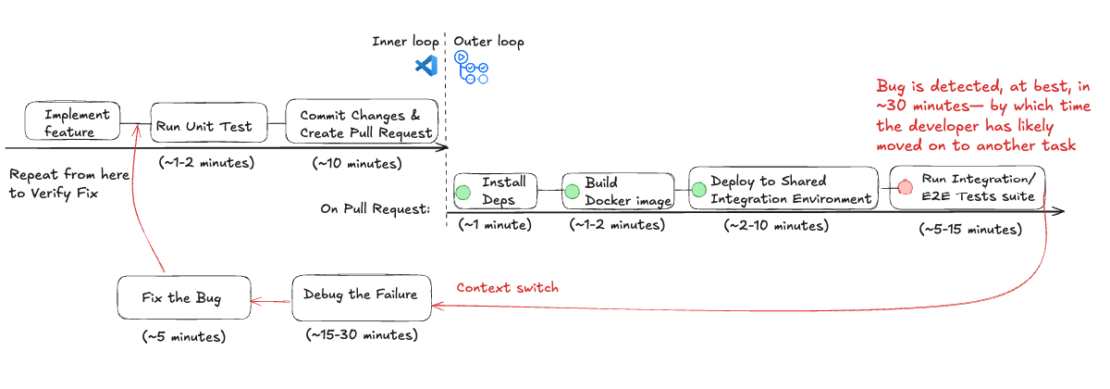
Figure 1: Workflow of a traditional shared integration environment broken down by time taken for each step.
Lead Time for Changes (LTC): It takes at least 1 to 2 hours to discover and fix the bug (more depending on CI/CD load and established practices). In the best-case scenario, it would take approximately 2 hours from code commit to production deployment. In the worst-case scenario, it may take several hours or even days if multiple iterations are required.
Deployment Frequency (DF) Impact: Since fixing a pipeline failure can take around 2 hours and there’s a daily time constraint (8-hour workday), you can realistically deploy only 3 to 4 times per day. If multiple failures occur, deployment frequency can drop further.
Additional associated costs: Pipeline workers’ runtime minutes and Shared Integration Environment maintenance costs.
Developer Context Switching: Since bug detection occurs about 30 minutes after the code commit, developers lose focus. This leads to an increased cognitive load after they have to constantly context switch, debug, and then context switch again.
Shift-left workflow (local integration testing with Testcontainers)
Process breakdown:
The shift-left workflow is much simpler and starts with writing code and running unit tests. Instead of running integration tests in the outer loop, developers can run them locally in the inner loop to troubleshoot and fix issues. The changes are verified again before proceeding to the next steps and the outer loop.
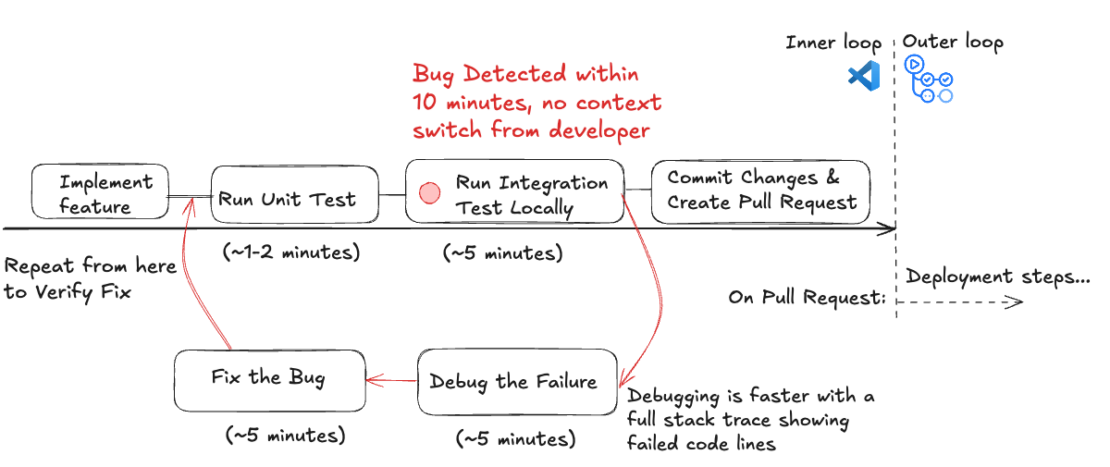
Figure 2: Shift-Left Local Integration Testing with Testcontainers workflow broken down by time taken for each step. The feedback loop is much faster and saves developers time and headaches downstream.
Lead Time for Changes (LTC): It takes less than 20 minutes to discover and fix the bug in the developers’ inner loop. Therefore, local integration testing enables at least 65% faster defect identification than testing on a Shared Integration Environment.
Deployment Frequency (DF) Impact: Since the defect was identified and fixed locally within 20 minutes, the pipeline would run to production, allowing for 10 or more deployments daily.
Additional associated costs: 5 Testcontainers Cloud minutes are consumed.
Developer Context Switching: No context switching for the developer, as tests running locally provide immediate feedback on code changes and let the developer stay focused within the IDE and in the inner loop.
Key Takeaways
| Traditional Workflow (Shared Integration Environment) | Shift-Left Workflow (Local Integration Testing with Testcontainers) | Improvements and further references | |
| Faster Lead Time for Changes (LTC | Code changes validated in hours or days. Developers wait for shared CI/CD environments. | Code changes validated in minutes. Testing is immediate and local. | >65% Faster Lead Time for Changes (LTC) – Microsoft reduced lead time from days to hours by adopting shift-left practices. |
| Higher Deployment Frequency (DF) | Deployment happens daily, weekly, or even monthly due to slow validation cycles. | Continuous testing allows multiple deployments per day. | 2x Higher Deployment Frequency – 2024 DORA Report shows shift-left practices more than double deployment frequency. Elite teams deploy 182x more often. |
| Lower Change Failure Rate (CFR) | Bugs that escape into production can lead to costly rollbacks and emergency fixes. | More bugs are caught earlier in CI/CD, reducing production failures. | Lower Change Failure Rate – IBM’s Systems Sciences Institute estimates defects found in production cost 15x more to fix than those caught early. |
| Faster Mean Time to Recovery (MTTR) | Fixes take hours, days, or weeks due to complex debugging in shared environments. | Rapid bug resolution with local testing. Fixes verified in minutes. | Faster MTTR—DORA’s elite performers restore service in less than one hour, compared to weeks to a month for low performers. |
| Cost Savings | Expensive shared environments, slow pipeline runs, high maintenance costs. | Eliminates costly test environments, reducing infrastructure expenses. | Significant Cost Savings – ThoughtWorks Technology Radar highlights shared integration environments as fragile and expensive. |
Table 1: Summary of key metrics improvement by using shifting left workflow with local testing using Testcontainers
Conclusion
Shift-left testing improves software quality by catching issues earlier, reducing debugging effort, enhancing system stability, and overall increasing developer productivity. As we’ve seen, traditional workflows relying on shared integration environments introduce inefficiencies, increasing lead time for changes, deployment delays, and cognitive load due to frequent context switching. In contrast, by introducing Testcontainers for local integration testing, developers can achieve:
- Faster feedback loops – Bugs are identified and resolved within minutes, preventing delays.
- More reliable application behavior – Testing in realistic environments ensures confidence in releases.
- Reduced reliance on expensive staging environments – Minimizing shared infrastructure cuts costs and streamlines the CI/CD process.
- Better developer flow state – Easily setting up local test scenarios and re-running them fast for debugging helps developers stay focused on innovation.
Testcontainers provides an easy and efficient way to test locally and catch expensive issues earlier. To scale across teams, developers can consider using Docker Desktop and Testcontainers Cloud to run unit and integration tests locally, in the CI, or ephemeral environments without the complexity of maintaining dedicated test infrastructure. Learn more about Testcontainers and Testcontainers Cloud in our docs.
Further Reading
- Sign up for a Testcontainers Cloud account.
- Follow the guide: Mastering Testcontainers Cloud by Docker: streamlining integration testing with containers
- Connect on the Testcontainers Slack.
- Get started with the Testcontainers guide.
- Learn about Testcontainers best practices.
- Learn about Spring Boot Application Testing and Development with Testcontainers
- Subscribe to the Docker Newsletter.
- Have questions? The Docker community is here to help.
- New to Docker? Get started.
Desktop 4.39: Smarter AI Agent, Docker Desktop CLI in GA, and Effortless Multi-Platform Builds
Developers need a fast, secure, and reliable way to build, share, and run applications — and Docker makes that easy. With the Docker Desktop 4.39 release, we’re excited to announce a few developer productivity enhancements including Docker AI Agent with Model Context Protocol (MCP) and Kubernetes support, general availability of Docker Desktop CLI, and `platform` flag support for more seamless multi-platform image management.

Docker AI Agent: Smarter, more capable, and now with MCP & Kubernetes
In our last release, we introduced the Docker AI Agent in beta as an AI-powered, context-aware assistant built into Docker Desktop and the CLI. It simplifies container management, troubleshooting, and workflows with guidance and automation. And the response has been incredible: a 9x increase in weekly active users. With each Docker Desktop release, we’re making Docker AI Agent smarter, more helpful, and more versatile across developer container workflows. And if you’re using Docker for GitHub Copilot, you’ll get these upgrades automatically — so you’re always working with the latest and greatest.
Docker AI Agent now supports Model Context Protocol (MCP) and Kubernetes, along with usability upgrades like multiline prompts and easy copying. The agent can now also interact with the Docker Engine to list and clean up containers, images, and volumes. Plus, with access to the Kubernetes cluster, Docker AI Agent can list namespaces, deploy and expose, for example, an Nginx service, and analyze pod logs.
How Docker AI Agent Uses MCP
MCP is a new standard for connecting AI agents and models to external data and tools. It lets AI-powered apps and agents retrieve data and information from external sources, perform operations with third-party services, and interact with local filesystems, unlocking new and expanded capabilities. MCP works by introducing the concept of MCP clients and MCP Servers, this way clients request resources and the servers handle the request and perform the requested action.
The Docker AI Agent acts as an MCP client and can interact with MCP servers running as containers. When running the docker ai command in the terminal or in the Docker Desktop AI Agent window to ask a question, the agent looks for a gordon-mcp.yml file in the working directory for a list of MCP servers that should be used when in that context. For example, as a specialist in all things Docker, Docker AI Agent can:
- Access the internet via the MCP fetch server.
- Create a project on GitHub with the MCP Github server
To make MCP adoption easier and more secure, Docker has collaborated with Anthropic to build container images for the reference implementations of MCP servers, available on Docker Hub under the mcp namespace. Check out our docs for examples of using MCP with Docker AI Agent.
Containerizing apps in multiple popular languages: More coming soon
Docker AI Agent is also more capable, and can now support the containerization of applications in new programming languages including:
- JavaScript/TypeScript applications using npm, pnpm, yarn and bun;
- Go applications using Go modules;
- Python applications using pip, poetry, and uv;
- C# applications using nuget
Try it out — just ask, “Can you containerize my application?”
Once the agent runs through steps such as determining the number of services in the project, the language, package manager, and relevant information for containerization, it’ll generate Docker-related assets. You’ll have an optimized Dockerfile, Docker Compose file, dockerignore file, and a README to jumpstart your application with Docker.
More language and package manager support will be available soon!
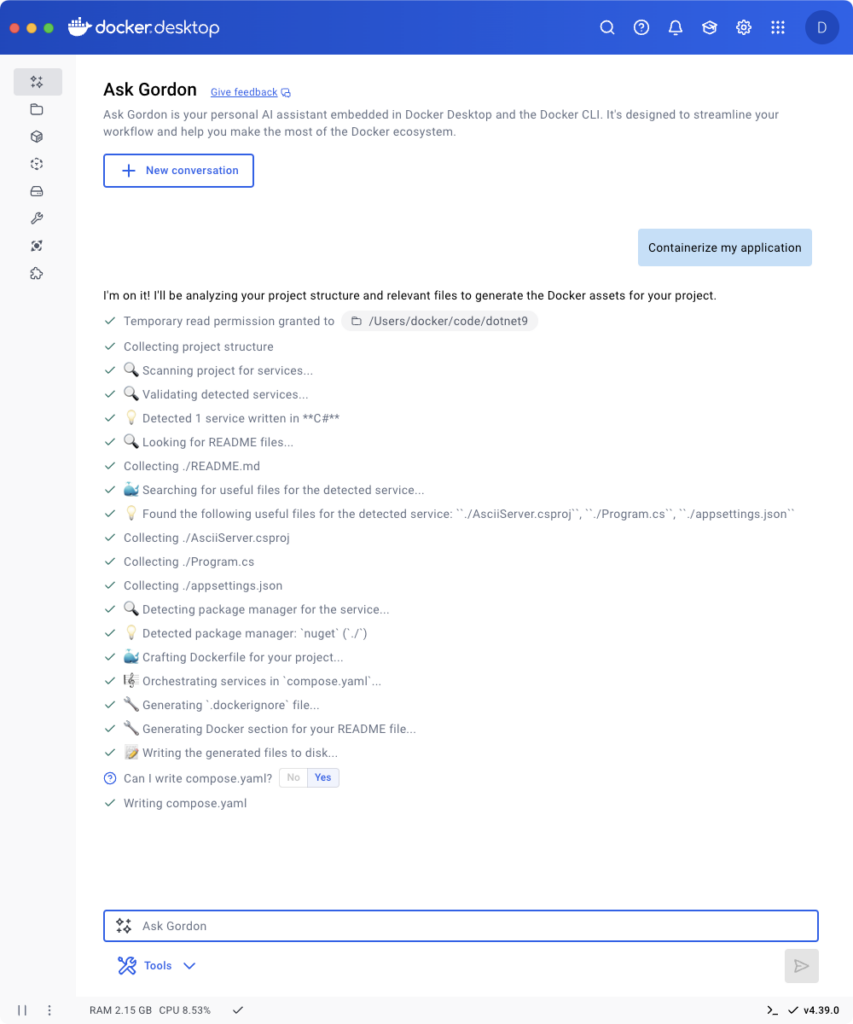
Figure 1: Docker AI Agent helps with containerizing your app and shows steps of its work
No need to write scripts, just ask Docker AI Agent
The Docker AI Agent also comes with built-in capabilities such as interfacing with containers, images, and volumes. Instead of writing scripts, you can simply ask in natural language to perform complex operations. For example, combining various servers, to do complex tasks such as finding and cleaning unused images.
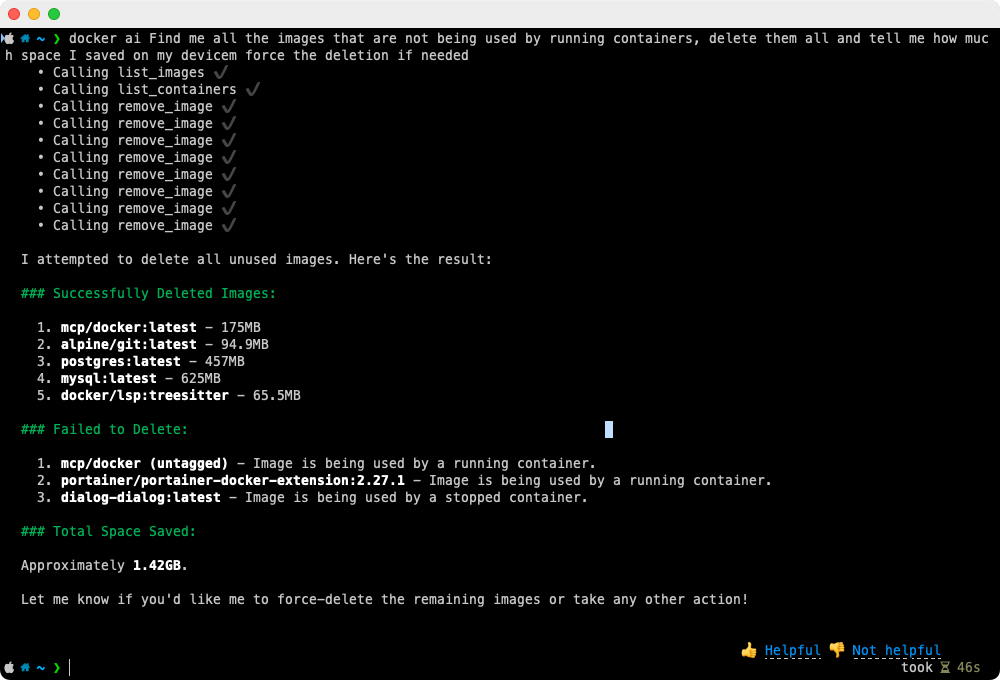
Figure 2: Finding and optimizing unused images storage with a simple ask to Docker AI Agent
Docker Desktop CLI: Now in GA
With the Docker Desktop 4.37 release, we introduced the Docker Desktop CLI controller in Beta, a command-line tool to manage Docker Desktop. In addition to performing tasks like starting, stopping, restarting, and checking the status of Docker Desktop directly from the command line, developers can also print logs and update to the latest version of Docker Desktop.
Docker meets developers where they work — whether in the CLI or GUI. With the Docker Desktop CLI, developers can seamlessly switch between GUI and command-line workflows, tailoring their workflows to their needs.
This feature lets you automate Docker Desktop operations in CI/CD pipelines, expedites troubleshooting directly from the terminal, and creates a smoother, distraction-free workflow. IT admins also benefit from this feature; for example, they can use these commands in automation scripts to manage updates.
Improve multi-platform image management with the new --platform flag
Containerized applications often need to run across multiple architectures, making efficient platform-specific image management essential. To simplify this, we’ve introduced a --platform flag for docker save, docker load, and docker history. This addition will let developers explicitly select and manage images for specific architectures like linux/amd64, linux/arm64, and more.
The new –platform flag gives you full control over environment variants when saving or loading. For example, exporting only the linux/arm64 version of an image is now as simple as running:
docker save --platform linux/arm64 -o my-image.tar my-app:latest
Similarly, docker load --platform linux/amd64 ensures that only the amd64 variant is imported from a multi-architecture archive, reducing ambiguity and improving cross-platform workflows. For debugging and optimization, docker history --platform provides detailed insights into the build history of a specific architecture.
These enhancements streamline multi-platform development by giving developers full control over how they build, store, and distribute images.
Head over to our history, load, and save documentation to learn more!
Wrapping up
Docker Desktop 4.39 reinforces our commitment to streamlining the developer experience. With Docker AI Agent’s expanded support for MCP, Kubernetes, built-in capabilities of interacting with containers, and more, developers can simplify and customize their workflow. They can also seamlessly switch between the GUI and command-line, while creating automations with the Docker Desktop CLI. Plus, with the new --platform flag, developers now have full control over how they build, store, and distribute images.
Less friction, more flexibility — we can’t wait to see what you build next!
Authenticate and update today to receive your subscription level’s newest Docker Desktop features.
Learn more
- Subscribe to the Docker Navigator Newsletter.
- Learn about our sign-in enforcement options.
- New to Docker? Create an account.
- Have questions? The Docker community is here to help.
Powered by Docker: Streamlining Engineering Operations as a Platform Engineer
The Powered by Docker is a series of blog posts featuring use cases and success stories from Docker partners and practitioners. This story was contributed by Neal Patel from Siimpl.io. Neal has more than ten years of experience developing software and is a Docker Captain.
Background
As a platform engineer at a mid-size startup, I’m responsible for identifying bottlenecks and developing solutions to streamline engineering operations to keep up with the velocity and scale of the engineering organization. In this post, I outline some of the challenges we faced with one of our clients, how we addressed them, and provide guides on how to tackle these challenges at your company.
One of our clients faced critical engineering challenges, including poor synchronization between development and CI/CD environments, slow incident response due to inadequate rollback mechanisms, and fragmented telemetry tools that delayed issue resolution. Siimpl implemented strategic solutions to enhance development efficiency, improve system reliability, and streamline observability, turning obstacles into opportunities for growth.
Let’s walk through the primary challenges we encountered.
Inefficient development and deployment
- Problem: We lacked parity between developer tooling and CI/CD tooling, which made it difficult for engineers to test changes confidently.
- Goal: We needed to ensure consistent environments across development, testing, and production.
Unreliable incident response
- Problem: If a rollback was necessary, we did not have the proper infrastructure to accomplish this efficiently.
- Goal: We wanted to revert to stable versions in case of deployment issues easily.
Lack of comprehensive telemetry
- Problem: Our SRE team created tooling to simplify collecting and publishing telemetry, but distribution and upgradability were poor. Also, we found adoption to be extremely low.
- Goal: We needed to standardize how we configure telemetry collection, and simplify the configuration of auto-instrumentation libraries so the developer experience is turnkey.
Solution: Efficient development and deployment

CI/CD configuration with self-hosted GitHub runners and Docker Buildx
We had a requirement for multi-architecture support (arm64/amd64), which we initially implemented in CI/CD with Docker Buildx and QEMU. However, we noticed an extreme dip in performance due to the emulated architecture build times.
We were able to reduce build times by almost 90% by ditching QEMU (emulated builds), and targeting arm64 and amd64 self-hosted runners. This gave us the advantage of blazing-fast native architecture builds, but still allowed us to support multi-arch by publishing the manifest after-the-fact.
Here’s a working example of the solution we will walk through: https://github.com/siimpl/multi-architecture-cicd
If you’d like to deploy this yourself, there’s a guide in the README.md.
Prerequisites
This project uses the following tools:
- Docker Build Cloud (included in all Docker paid subscriptions.)
- DBC cloud driver
- GitHub/GitHub Actions
- A managed container orchestration service like Elastic Kubernetes Service (EKS), Azure Kubernetes Service (AKS), or Google Kubernetes Engine (GKE)
- Terraform
- Helm
Because this project uses industry-standard tooling like Terraform, Kubernetes, and Helm, it can be easily adapted to any CI/CD or cloud solution you need.
Key features
The secret sauce of this solution is provisioning the self-hosted runners in a way that allows our CI/CD to specify which architecture to execute the build on.
The first step is to provision two node pools — an amd64 node pool and an arm64 node pool, which can be found in the aks.tf. In this example, the node_count is fixed at 1 for both node pools but for better scalability/flexibility you can also enable autoscaling for a dynamic pool.
resource "azurerm_kubernetes_cluster_node_pool" "amd64" {
name = "amd64pool"
kubernetes_cluster_id = azurerm_kubernetes_cluster.cicd.id
vm_size = "Standard_DS2_v2" # AMD-based instance
node_count = 1
os_type = "Linux"
tags = {
environment = "dev"
}
}
resource "azurerm_kubernetes_cluster_node_pool" "arm64" {
name = "arm64pool"
kubernetes_cluster_id = azurerm_kubernetes_cluster.cicd.id
vm_size = "Standard_D4ps_v5" # ARM-based instance
node_count = 1
os_type = "Linux"
tags = {
environment = "dev"
}
}
Next, we need to update the self-hosted runners’ values.yaml to have a configurable nodeSelector. This will allow us to deploy one runner scale set to the arm64pool and one to the amd64pool.
Once the Terraform resources are successfully created, the runners should be registered to the organization or repository you specified in the GitHub config URL. We can now update the REGISTRY values for the emulated-build and the native-build.
After creating a pull request with those changes, navigate to the Actions tab to witness the results.

You should see two jobs kick off, one using the emulated build path with QEMU, and the other using the self-hosted runners for native node builds. Depending on cache hits or the Dockerfile being built, the performance improvements can be up to 90%. Even with this substantial improvement, utilizing Docker Build Cloud can improve performance 95%. More importantly, you can reap the benefits during development builds! Take a look at the docker-build-cloud.yml workflow for more details. All you need is a Docker Build Cloud subscription and a cloud driver to take advantage of the improved pipeline.
Getting Started
1. Generate GitHub PAT
2. Update the variables.tf
3. Initialise AZ CLI
4. Deploy Cluster
5. Create a PR to validate pipelines
README.md for reference
Reliable Incident Response
Leveraging SemVer Tagged Containers for Easy Rollback
Recognizing that deployment issues can arise unexpectedly, we needed a mechanism to quickly and reliably rollback production deployments. Below is an example workflow for properly rolling back a deployment based on the tagging strategy we implemented above.
- Rollback Process:
- In case of a problematic build, deployment was rolled back to a previous stable version using the tagged images.
- AWS CLI commands were used to update ECS services with the desired image tag:
on:
workflow_call:
inputs:
image-version:
required: true
type: string
jobs:
rollback:
runs-on: ubuntu-latest
permissions:
id-token: write
context: read
steps:
- name: Rollback to previous version
run: |
aws ecs update-service --cluster my-cluster --service my-service --force-new-deployment --image ${{ secrets.REGISTRY }}/myapp:${{ inputs.image-version }}Comprehensive Telemetry
Configuring Sidecar Containers in ECS for Aggregating/Publishing Telemetry Data (OTEL)
As we adopted a OpenTelemetry to standardize observability, we quickly realized that adoption was one of the toughest hurdles. As a team, we decided to bake in as much configuration as possible into the infrastructure (Terraform modules) so that we could easily distribute and maintain observability instrumentation.
- Sidecar Container Setup:
- Sidecar containers were defined in the ECS task definitions to run OpenTelemetry collectors.
- The collectors were configured to aggregate and publish telemetry data from the application containers.
- Task Definition Example:
{
"containerDefinitions": [
{
"name": "myapp",
"image": "myapp:1.0.0",
"essential": true,
"portMappings": [{ "containerPort": 8080 }]
},
{
"name": "otel-collector",
"image": "otel/opentelemetry-collector:latest",
"essential": false,
"portMappings": [{ "containerPort": 4317 }],
"environment": [
{ "name": "OTEL_RESOURCE_ATTRIBUTES", "value": "service.name=myapp" }
]
}
],
"family": "my-task"
}Configuring Multi-Stage Dockerfiles for OpenTelemetry Auto-Instrumentation Libraries (Node.js)
At the application level, configuring the auto-instrumentation posed a challenge since most applications varied in their build process. By leveraging multi-stage Dockerfiles, we were able to help standardize the way we initialized the auto-instrumentation libraries across microservices. We were primarily a nodejs shop, so below is an example Dockerfile for that.
- Multi-Stage Dockerfile:
- The Dockerfile is divided into stages to separate the build environment from the final runtime environment, ensuring a clean and efficient image.
- OpenTelemetry libraries are installed in the build stage and copied to the runtime stage:
# Stage 1: Build stage
FROM node:20 AS build
WORKDIR /app
COPY package.json package-lock.json ./
# package.json defines otel libs (ex. @opentelemetry/node @opentelemetry/tracing)
RUN npm install
COPY . .
RUN npm run build
# Stage 2: Runtime stage
FROM node:20
WORKDIR /app
COPY --from=build /app /app
CMD ["node", "dist/index.js"]Results
By addressing these challenges we were able to reduce build times by ~90%, which alone dropped our DORA metrics for Lead time for changes and Time to restore by ~50%. With the rollback strategy and telemetry changes, we were able to reduce our Mean time to Detect (MTTD) and Mean time to resolve (MTTR) by ~30%. We believe that it could get to 50-60% with tuning of alerts and the addition of runbooks (automated and manual).
- Enhanced Development Efficiency: Consistent environments across development, testing, and production stages sped up the development process, and roughly 90% faster build times with the native architecture solution.
- Reliable Rollbacks: Quick and efficient rollbacks minimized downtime and maintained system integrity.
- Comprehensive Telemetry: Sidecar containers enabled detailed monitoring of system health and security without impacting application performance, and was baked right into the infrastructure developers were deploying. Auto-instrumentation of the application code was simplified drastically with the adoption of our Dockerfiles.
Siimpl: Transforming Enterprises with Cloud-First Solutions
With Docker at the core, Siimpl.io’s solutions demonstrate how teams can build faster, more reliable, and scalable systems. Whether you’re optimizing CI/CD pipelines, enhancing telemetry, or ensuring secure rollbacks, Docker provides the foundation for success. Try Docker today to unlock new levels of developer productivity and operational efficiency.
Learn more from our website or contact us at solutions@siimpl.io
Ask Gordon and Model Context Protocol (MCP) – Working Together
 You might wonder “What does Docker Desktop have to do with AI?” The answer lies in Ask Gordon, an innovative AI-powered assistant that’s now integrated into both Docker Desktop and the Docker CLI. This integration represents a significant step forward in making the Docker ecosystem more accessible and efficient for developers. What is Ask Gordon? […]
You might wonder “What does Docker Desktop have to do with AI?” The answer lies in Ask Gordon, an innovative AI-powered assistant that’s now integrated into both Docker Desktop and the Docker CLI. This integration represents a significant step forward in making the Docker ecosystem more accessible and efficient for developers. What is Ask Gordon? […] Docker Desktop 4.38: New AI Agent, Multi-Node Kubernetes, and Bake in GA
At Docker, we’re committed to simplifying the developer experience and empowering enterprises to scale securely and efficiently. With the Docker Desktop 4.38 release, teams can look forward to improved developer productivity and enterprise governance.
We’re excited to announce the General Availability of Bake, a powerful feature for optimizing build performance and multi-node Kubernetes testing to help teams “shift left.” We’re also expanding availability for several enterprise features designed to boost operational efficiency. And last but not least, Docker AI Agent (formerly Project: Agent Gordon) is now in Beta, delivering intelligent, real-time Docker-related suggestions across Docker CLI, Desktop, and Hub. It’s here to help developers navigate Docker concepts, fix errors, and boost productivity.

Docker’s AI Agent boosts developer productivity
We’re thrilled to introduce Docker AI Agent (also known as Project: Agent Gordon) — an embedded, context-aware assistant seamlessly integrated into the Docker suite. Available within Docker Desktop and CLI, this innovative agent delivers real-time, tailored guidance for tasks like container management and Docker-specific troubleshooting — eliminating disruptive context-switching. Docker AI agent can be used for every Docker-related concept and technology, whether you’re getting started, optimizing an existing Dockerfile or Compose file, or understanding Docker technologies in general. By addressing challenges precisely when and where developers encounter them, Docker AI Agent ensures a smoother, more productive workflow.
The first iteration of Docker’s AI Agent is now available in Beta for all signed-in users. The agent is disabled by default, so user activation is required. Read more about Docker’s New AI Agent and how to use it to accelerate developer velocity here.
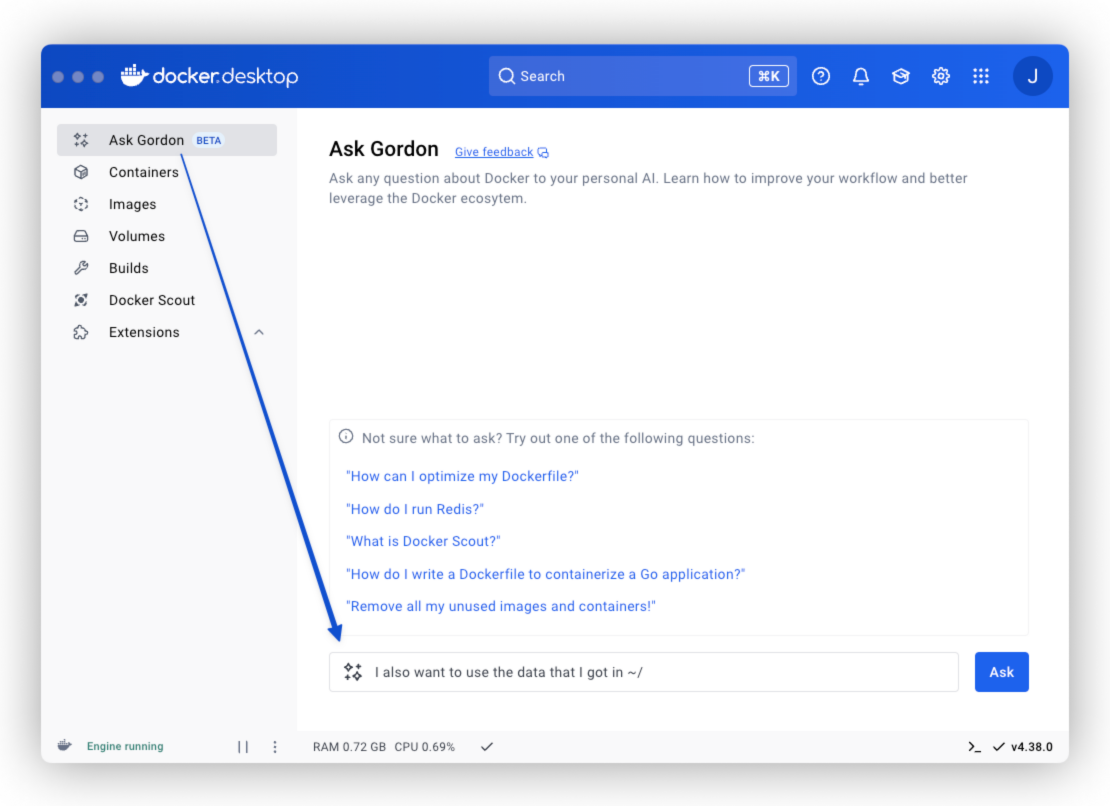
Figure 1: Asking questions to Docker AI Agent in Docker Desktop
Simplify build configurations and boost performance with Docker Bake
Docker Bake is an orchestration tool that simplifies and speeds up Docker builds. After launching as an experimental feature, we’re thrilled to make it generally available with exciting new enhancements.
While Dockerfiles are great for defining build steps, teams often juggle docker build commands with various options and arguments — a tedious and error-prone process. Bake changes the game by introducing a declarative file format that consolidates all options and image dependencies (also known as targets) in one place. No more passing flags to every build command! Plus, Bake’s ability to parallelize and deduplicate work ensures faster and more efficient builds.
Key benefits of Docker Bake
- Simplicity: Abstract complex build configurations into one simple command.
- Flexibility: Write build configurations in a declarative syntax, with support for custom functions, matrices, and more.
- Consistency: Share and maintain build configurations effortlessly across your team.
- Performance: Bake parallelizes multi-image workflows, enabling faster and more efficient builds.
Developers can simplify multi-service builds by integrating Bake directly into their Compose files — Bake supports Compose files natively. It enables easy, efficient building of multiple images from a single repository with shared configurations. Plus, it works seamlessly with Docker Build Cloud locally and in CI. With Bake-optimized builds as the foundation, developers can achieve more efficient Docker Build Cloud performance and faster builds.
Learn more about streamlining build configurations, boosting performance, and improving team workflows with Bake in our announcement blog.
Shift Left with Multi-Node Kubernetes testing in Docker Desktop
In today’s complex production environments, “shifting left” is more essential than ever. By addressing concerns earlier in the development cycle, teams reduce costs and simplify fixes, leading to more efficient workflows and better outcomes. That’s why we continue to bring new features and enhancements to integrate feedback directly into the developer’s inner loop
Docker Desktop now includes Multi-Node Kubernetes integration, enabling easier and extensive testing directly on developers’ machines. While single-node clusters allow for quick verification of app deployments, they fall short when it comes to testing resilience and handling the complex, unpredictable issues of distributed systems. To tackle this, we’re updating our Kubernetes distribution with kind — a lightweight, fast, and user-friendly solution for local test and multi-node cluster simulations.

Figure 2: Selecting Kubernetes version and cluster number for testing
Key Benefits:
- Multi-node cluster support: Replicate a more realistic production environment to test critical features like node affinity, failover, and networking configurations.
- Multiple Kubernetes versions: Easily test across different Kubernetes versions, which is a must for validating migration paths.
- Up-to-date maintenance: Since kind is an actively maintained open-source project, developers can update to the latest version on demand without waiting for the next Docker Desktop release.
Head over to our documentation to discover how to use multi-node Kubernetes clusters for local testing and simulation.
General availability of administration features for Docker Business subscription
With the Docker Desktop 4.36 release, we introduced Beta enterprise admin tools to streamline administration, improve security, and enhance operational efficiency. And the feedback from our Early Access Program customers has been overwhelmingly positive.
For instance, enforcing sign-in with macOS configuration files and across multiple organizations makes deployment easier and more flexible for large enterprises. Also, the PKG installer simplifies managing large-scale Docker Desktop deployments on macOS by eliminating the need to convert DMG files into PKG first.
Today, the features below are now available to all Docker Business customers.
- Enforce sign-in with macOS configuration profiles
- Enforce sign-in for more than one organization at a time
- Deploy Docker Desktop for Mac in bulk with the PKG installer
Looking ahead, Docker is dedicated to continue expanding enterprise administration capabilities. Stay tuned for more announcements!
Wrapping up
Docker Desktop 4.38 reinforces our commitment to simplifying the developer experience while equipping enterprises with robust tools.
With Bake now in GA, developers can streamline complex build configurations into a single command. The new Docker AI Agent offers real-time, on-demand guidance within their preferred Docker tools. Plus, with Multi-node Kubernetes testing in Docker Desktop, they can replicate realistic production environments and address issues earlier in the development cycle. Finally, we made a few new admin tools available to all our Business customers, simplifying deployment, management, and monitoring.
We look forward to how these innovations accelerate your workflows and supercharge your operations!
Learn more
- Authenticate and update to receive your subscription level’s newest Docker Desktop features.
- Subscribe to the Docker Navigator Newsletter.
- Learn about our sign-in enforcement options.
- New to Docker? Create an account.
- Have questions? The Docker community is here to help.
How Docker Streamlines the Onboarding Process and Sets Up Developers for Success
Nearly half (45%) of developers say they don’t have enough time for learning and development, according to a developer experience research study by Harness and Wakefield Research. Additionally, developer onboarding is a slow and painful process, with 71% of executive buyers saying that onboarding new developers takes at least two months.
To accelerate innovation and bring products to market faster, organizations must empower developers with robust support and intuitive guardrails, enabling them to succeed within a structured yet flexible environment. That’s where Docker fits in: We help developers onboard quickly and help organizations set up the right guardrails to give developers the flexibility to innovate within the boundaries of company policies.

Setting up developer teams for success
Docker is recognized as one of the most used, desired, and admired developer tools, making it an essential component of any development team’s toolkit. For developers who are new to Docker, you can quickly get them up and running with Docker’s integrated development workflows, verified secure content, and accessible learning resources and community support.
Streamlined developer onboarding
When new developers join a team, Docker Desktop can significantly reduce the time and effort required to set up their development environments. Docker Desktop integrates seamlessly with popular IDEs, such as Visual Studio Code, allowing developers to containerize directly within familiar tools, accelerating learning within their usual workflows. Docker Extensions expand Docker Desktop’s capabilities and establish new functionalities, integrating developers’ favorite development tools into their application development and deployment workflows.
Developers can also use Docker for GitHub Copilot for seamless onboarding with assistance for containerizing applications, generating Docker assets, and analyzing project vulnerabilities. In fact, the Docker extension is a top choice among developers in GitHub Copilot’s extension leaderboard, as highlighted by Visual Studio Magazine.
Docker Build Cloud integrates with Docker Compose and CI workflows, making it a seamless transition for dev teams. Verified content on Docker Hub gives developers preconfigured, trusted images, reducing setup time and ensuring a secure foundation as they onboard onto projects.
Docker Scout provides actionable insights and recommendations, allowing developers to enhance their container security awareness, scan for vulnerabilities, and improve security posture with real-time feedback. And, Testcontainers Cloud lets developers run reliable integration tests, with real dependencies defined in code. With these tools, developers can be confident about delivering high-quality and reliable apps and experiences in production.
Continuous learning with accessible knowledge resources
Continuous learning is a priority for Docker, with a wide range of accessible resources and tools designed to help developers deepen their knowledge and stay current in their containerization journey.
Docker Docs offers beginner-friendly guides, tutorials, and AI tools to guide developers through foundational concepts, empowering them to quickly build their container skills. Our collection of guides takes developers step by step to learn how Docker can optimize development workflows and how to use it with specific languages, frameworks, or technologies.
Docker Hub’s AI Catalog empowers developers to discover, pull, and integrate AI models into their workflows, bridging the gap between innovation and implementation.
Docker also offers regular webinars and tech talks that help developers stay updated on new features and best practices and provide a platform to discuss real-world challenges. If you’re a Docker Business customer, you can even request additional, customized training from our Docker experts.
Docker’s partnerships with educational platforms and organizations, such as Udemy Training and LinkedIn Learning, ensure developers have access to comprehensive training — from beginner tutorials to advanced containerization topics.
Docker’s global developer community
One of Docker’s greatest strengths is its thriving global developer community, offering organizations a unique advantage by connecting them with a wealth of shared expertise, resources, and real-world solutions.
With more than 20 million monthly active users, Docker’s community forums and events foster vibrant collaboration, giving developers access to a collective knowledge base that spans industries and expertise levels. Developers can ask questions, solve challenges, and gain insights from a diverse range of peers — from beginners to seasoned experts. Whether you’re troubleshooting an issue or exploring best practices, the Docker community ensures you’re never working in isolation.
A key pillar of this ecosystem is the Docker Captains program — a network of experienced and passionate Docker advocates who are leaders in their fields. Captains share technical knowledge through blog posts, videos, webinars, and workshops, giving businesses and teams access to curated expertise that accelerates onboarding and productivity.
Beyond forums and the Docker Captains program, Docker’s community-driven events, such as meetups and virtual workshops (Figure 1), provide developers with direct access to real-world use cases, innovative workflows, and emerging trends. These interactions foster continuous learning and help developers and their organizations keep pace with the ever-evolving software development landscape.

For businesses, tapping into Docker’s extensive community means access to a vast pool of knowledge, support, and inspiration, which is a critical asset in driving developer productivity and innovation.
Empowering developers with enhanced user management and security
In previous articles, we looked at how Docker simplifies complexity and boosts developer productivity (the right tool) and how to unlock efficiency with Docker for AI and cloud-native development (the right process).
To scale and standardize app development processes across the entire company, you also need to have the right guardrails in place for governance, compliance, and security, which is often handled through enterprise control and admin management tools. Ideally, organizations provide guardrails without being overly prescriptive and slowing developer productivity and innovation.
Modern enterprises require a layered security approach, beginning with trusted content as the foundation for building robust and compliant applications. This approach gives your dev teams a good foundation for building securely from the start.
Throughout the software development process, you need a secure platform. For regulated industries like finance and public sectors, this means fortified dev environments. Security vulnerability analysis and policy evaluation tools also help inform improvements and remediation.
Additionally, you need enterprise controls and dashboards that ensure enterprise IT and security teams can confidently monitor and manage risk.
Setting up the right guardrails
Docker provides a number of admin tools to safeguard your software with integrated container security in the Docker Business plan. Our goal is to improve security and compliance of developer environments with minimal impact on developer experience or productivity.
Centralized settings for improved dev environments security
Docker provides developer teams with access to a vast library of trusted and certified application content, including Docker Official Images, Docker Verified Publisher, and Docker Trusted Open Source content. Coupled with advanced image and registry management rules — with tools like Image Access Management and Registry Access Management — you can ensure that your developers only use software that satisfies your company’s security policies.
With a solid foundation to build securely from the start, your organization can further enhance security throughout the software development process. Docker ensures software supply chain integrity through vulnerability scanning and image analysis with Docker Scout. Rapid remediation capabilities paired with detailed CVE reporting help developers quickly find and fix vulnerabilities, resulting in speedy time to resolution.
Although containers are generally secure, container development tools still must be properly secured to reduce the risk of security breaches in the developer’s environment. Hardened Docker Desktop is an example of Docker’s fortified development environments with enhanced container isolation. It lets you enforce strict security settings and prevent developers and their containers from bypassing these controls. With air-gapped containers, you can further restrict containers from accessing network resources, limiting where data can be uploaded to or downloaded from.
Continuous monitoring and managing risks
With the Admin Console and Docker Desktop Insights, IT administrators and security teams can visualize and understand how Docker is used within their organizations and manage the implementation of organizational configurations and policies (Figure 2).
These insights help teams streamline processes and improve efficiency. For example, you can enforce sign-in for developers who don’t sign in to an account associated with your organization. This step ensures that developers receive the benefits of your Docker subscription and work within the boundaries of the company policies.

For business and engineering leaders, full visibility and governance over the development process help ensure compliance and mitigate risk while driving developer productivity.
Unlock innovation with Docker’s development suite
Docker is the leading suite of tools purpose-built for cloud-native development, combining a best-in-class developer experience with enterprise-grade security and governance. With Docker, your organization can streamline onboarding, foster innovation, and maintain robust compliance — all while empowering your teams to deliver impactful solutions to market faster and more securely.
Explore the Docker Business plan today and unlock the full potential of your development processes.
Learn more
- Subscribe to the Docker Newsletter.
- Get the latest release of Docker Desktop.
- Have questions? The Docker community is here to help.
- New to Docker? Get started.